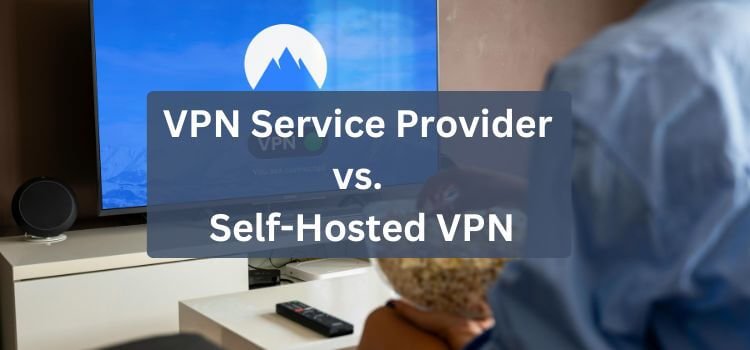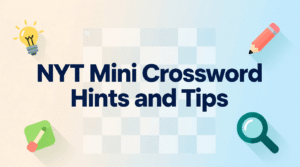Online privacy has become a must in today’s internet-driven world. With so much of our personal and professional lives happening online, protecting your data is crucial. A Virtual Private Network (VPN) can be a game-changer in keeping your information safe. But here’s the real question: should you choose a VPN service provider or set up a self-hosted VPN?
Each choice has unique benefits and potential drawbacks based on your needs and priorities. In this guide, I will provide clear and practical insights into VPN service providers and self-hosted VPNs, helping you make the best decision to secure your online privacy and data.
Table of Contents
ToggleWhat Is a VPN?
Before we compare, let’s start with the basics. A VPN creates a secure, encrypted tunnel between your device and the internet. This means that no one—not hackers, advertisers, or even your internet service provider (ISP)—can see what you’re doing online. Whether you’re working remotely, shopping online, or streaming your favourite shows, a VPN can provide a layer of protection that keeps your data safe from prying eyes.
For instance, public Wi-Fi networks, such as those in coffee shops or airports, are breeding grounds for hackers. A VPN is like putting on armour before stepping into battle—you’re shielded from attacks.
What Is a VPN Service Provider?
A VPN service provider is a company that offers VPN services for a monthly or yearly fee. These services are designed to be user-friendly and accessible to everyone, even if you don’t have a technical background.
For example, providers like NordVPN and ExpressVPN have apps that work seamlessly across devices, including smartphones, laptops, and even smart TVs. They also offer additional features like malware protection, ad blocking, and split tunnelling—making them a one-stop shop for online privacy.
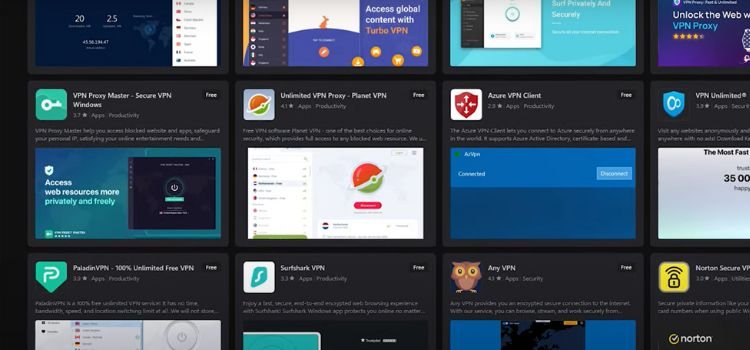
What Is a Self-Hosted VPN?
A self-hosted VPN is a VPN that you set up and manage yourself. Instead of relying on a third-party service, you take matters into your own hands. This means renting a server from a hosting provider like AWS, Google Cloud, or DigitalOcean and configuring it to function as your private VPN.
Think of it as cooking your favourite dish from scratch versus ordering takeout. While it’s satisfying and gives you full control, it requires time, effort, and a bit of expertise to get it just right.

VPN Service Provider vs. Self-Hosted VPN Comparison
Here is the main differences between a VPN Service Provider and vs. Self-Hosted VPN:
| Feature | VPN Service Provider | Self-Hosted VPN |
|---|---|---|
| Ease of Use | Very easy, user-friendly | Requires technical skills |
| Cost | $5-$15/month | Server cost + setup time |
| Control | Limited | Full control |
| Security | Depends on the provider | Depends on your setup |
| Scalability | Scales easily | Limited by server capacity |
This table outlines the fundamental differences, but let’s explore these points in more detail below to help you understand how they impact your choice.
Ease of Use
VPN Service Providers: Using a VPN service provider is as straightforward as it gets. Once you’ve subscribed, the provider typically offers an app you can install on your devices. All you have to do is open the app, select a server location, and click “Connect.” Within seconds, your online activity is encrypted.
This simplicity makes VPN services ideal for people who want security without the hassle. For instance, my first experience with NordVPN was seamless—I was able to secure my connection in under five minutes.
Self-Hosted VPNs: On the other hand, setting up a self-hosted VPN is a more complex process. It involves choosing a hosting provider, setting up the server, and configuring VPN software like OpenVPN or WireGuard.
For a non-tech-savvy person, this can feel overwhelming. I’ve spent hours troubleshooting configuration issues, and while it’s rewarding to see it work, it’s not for everyone. If you’re someone who enjoys tinkering and learning new skills, this could be a fun project.
Cost
VPN Service Providers: Most VPN service providers offer tiered pricing plans, ranging from $5 to $15 per month, depending on features and subscription length. While this cost may seem minimal, it can add up over time. For example, a $10 monthly subscription costs $120 annually—a small price to pay for convenience and security, but still an ongoing expense.
Self-Hosted VPNs: With a self-hosted VPN, the costs are more predictable. Renting a virtual private server (VPS) typically costs $5-$10 per month. Over the long term, this can be a cheaper option, especially if you use it for multiple devices or users. However, it’s important to factor in the time spent on setup and maintenance, which is an invisible cost that some may overlook.
Control
VPN Service Providers: When you use a VPN service provider, you’re essentially trusting them with your data. While reputable providers have strict no-logs policies, you’re still relying on their honesty and security measures. For instance, in 2019, one well-known provider faced criticism when it was revealed that their servers had been compromised. This incident underscores the importance of doing your research before choosing a provider.
Self-Hosted VPNs: A self-hosted VPN offers unparalleled control. You decide where the server is located, how it’s configured, and who can access it. This is particularly appealing for privacy enthusiasts who don’t want to trust third parties. However, with great power comes great responsibility. You’re in charge of maintaining the server, ensuring software updates, and monitoring security.
Security
VPN Service Providers: Reputable VPN providers use strong encryption protocols, such as AES-256, to secure your connection. Many also offer advanced features like kill switches, DNS leak protection, and multi-hop connections for added security. However, not all providers are created equal. Smaller or less reputable services may cut corners on security, leaving your data vulnerable.
Self-Hosted VPNs: The security of a self-hosted VPN depends entirely on your ability to configure and maintain it. If done, it can be just as secure as a commercial VPN. For example, using WireGuard, an open-source VPN protocol known for its simplicity and security, can provide excellent protection. However, any misconfiguration or failure to update software can create vulnerabilities.
Scalability
VPN Service Providers: One of the biggest advantages of VPN service providers is their scalability. Whether you’re a single user or a business with hundreds of employees, these services are designed to handle large numbers of users without compromising performance. For instance, many providers have thousands of servers worldwide to ensure fast and reliable connections.
Self-Hosted VPNs: With a self-hosted VPN, scalability is limited by the capacity of your server. If you plan to use the VPN for multiple devices or users, you’ll need to ensure the server has sufficient bandwidth and processing power. Upgrading server resources can be costly and time-consuming, making this option less practical for larger groups.
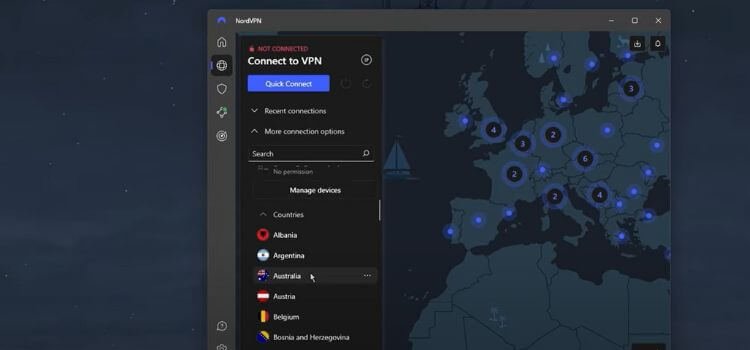
Pros and Cons
VPN Service Providers
Pros:
- Extremely user-friendly
- Reliable performance and uptime
- No maintenance required
- Wide range of features (e.g., streaming, gaming, and torrenting support)
Cons:
- Ongoing subscription costs
- Limited transparency about data handling
- Potential trust issues with providers
Self-Hosted VPNs
Pros:
- Complete control over data and configuration
- Lower long-term cost
- Highly customizable
Cons:
- Requires technical knowledge and effort
- Time-intensive to set up and maintain
- Limited scalability for larger user bases
My friend, Alex, needed a VPN to access region-locked content on Netflix. He chose a popular VPN service provider and had it up and running in minutes. It was hassle-free and worked perfectly for streaming.
Meanwhile, I decided to experiment with a self-hosted VPN. The setup process took me an entire weekend, and there were moments when I felt like giving up. However, the satisfaction of knowing I had complete control over my VPN was worth it. Today, I use it daily for secure browsing and occasionally for work-related tasks.
Did you know the first VPNs were developed in the mid-1990s? They were initially used by businesses to create secure communication channels between remote offices. Fast forward to today, and VPNs have become an essential tool for individuals and businesses alike, with over 30% of internet users worldwide relying on them.
You Also Read This Article: Free vs Paid VPNs
Which One Should You Choose?
Here’s a simple way to decide:
- If you value convenience: Go with a VPN service provider. It’s quick, easy, and stress-free.
- If you value privacy and control: A self-hosted VPN is your best bet, but be ready to put in the work.
Additional Use Cases
- Streaming Content: If your primary goal is to watch shows on Netflix, Hulu, or Disney+, a VPN service provider is your best choice. They offer servers optimized for streaming and can bypass geo-restrictions with ease.
- Travelling Abroad: For frequent travellers, VPN service providers offer a reliable solution. Their global network of servers ensures fast and stable connections wherever you go.
- Business Use: If you need a VPN for your company, self-hosted VPNs provide maximum security and control. You can configure them to meet your organization’s specific needs.
- Privacy Enthusiasts: If you’re someone who values privacy above all else, a self-hosted VPN is worth the effort. You’ll have full control over your data and won’t have to rely on third parties.
Expert Tips
- For VPN Service Providers:
- Look for providers with a strict no-logs policy.
- Choose a service that offers a money-back guarantee.
- Read reviews to ensure reliable performance.
- For Self-Hosted VPNs:
- Use a reputable hosting provider like AWS or Linode.
- Keep your server software updated to avoid vulnerabilities.
- Consider hiring a professional if you’re not confident in your skills.
Statistics to Consider
- A 2023 study found that 40% of VPN users chose service providers for their ease of use.
- 15% of users preferred self-hosted VPNs for the additional control and privacy they offer.
- The global VPN market is expected to reach $92 billion by 2027, showing the growing demand for online privacy solutions.

Frequently Asked Questions (FAQs)
Can I use a self-hosted VPN for streaming services like Netflix?
Yes, but it depends on the server’s location and configuration. Self-hosted VPNs may not bypass all geo-restrictions that VPN service providers can.
How much technical knowledge do I need to set up a self-hosted VPN?
You’ll need basic networking and server management knowledge. Tutorials are available but expect a learning curve.
Are free VPN service providers safe to use?
Not always. Free VPNs often have limited features and may collect your data to make money. It’s better to use a trusted paid provider or set up your own VPN.
Can a self-hosted VPN save me money in the long run?
Yes, especially if you plan to use it for multiple devices or share it with family members. The cost of a VPS can be lower than monthly subscriptions over time.
Which option offers better performance?
VPN service providers generally offer better performance due to their global server networks. A self-hosted VPN’s performance depends on the hosting provider and server location.
Conclusion
Choosing between a VPN service provider and a self-hosted VPN depends on your priorities. If you’re looking for simplicity and convenience, go with a service provider. If you want complete control and are willing to put in the effort, a self-hosted VPN might be right for you.
So, what’s your choice? Are you ready to enjoy a safer, more private online experience? Let me know in the comments below!
This post contains affiliate links. I may earn a commission if you make a purchase through them, at no extra cost to you.