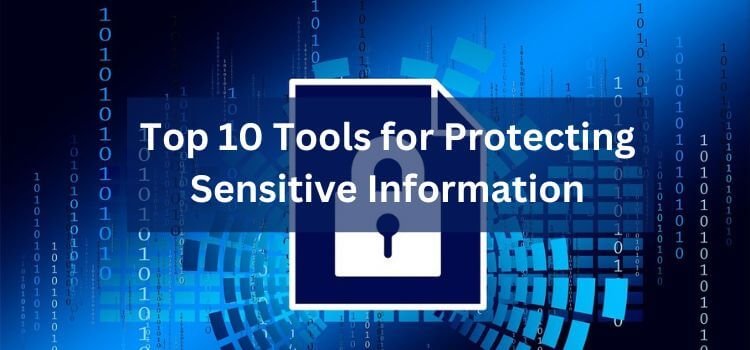Keeping sensitive information safe is more important than ever. With cyberattacks becoming more common, your personal and business data could be at serious risk. Imagine waking up one day to find your confidential files exposed—it’s a nightmare, right? That’s why it’s crucial to use the right tools to protect your information.
In this blog, I’ll share the top 10 tools for protecting sensitive information in 2025, explained in simple terms so everyone can understand. If you value your privacy or run a business, these tools will help keep your data safe from prying eyes. Let’s get started on securing your sensitive information!
Table of Contents
ToggleWhy Protecting Sensitive Information Matters
In today’s digital world, sensitive information includes everything from your ID to business secrets. Hackers can use this data for identity theft, financial fraud, or even blackmail. Did you know that in 2024, global cybercrime caused losses of over $10.5 trillion? That’s a huge number! Protecting your data isn’t optional—it’s necessary.

Every time you share your details online or save files to your devices, you’re taking a risk. Think about the last time you entered your credit card details on a website or shared a sensitive document through email. Were you confident it was secure? If not, you’re not alone. Many people are unaware of how vulnerable their information can be. By using the right tools, you can reduce these risks and keep your data safe from prying eyes. This section explains why safeguarding sensitive information is essential and sets the stage for the tools discussed below.
Top 10 Tools to Protect Sensitive Information in 2025
| Tool | Best For | Cost | Key Features |
|---|---|---|---|
| Bitdefender Total Security | Home users and small businesses | $39.99/year | Multi-layered protection, VPN, Parental Controls |
| LastPass | Individuals managing multiple accounts | Free; $3/month | Password management, Multi-factor Authentication |
| Norton 360 Deluxe | Families and small businesses | $49.99/year | Dark Web Monitoring, VPN, Parental Controls |
| VeraCrypt | Tech-savvy individuals and small teams | Free | File Encryption, Hidden Volumes |
| McAfee Total Protection | Individuals and small businesses | $34.99/year | Identity Theft Protection, Secure VPN |
| Tresorit | Teams and businesses | $10.42/month | Secure Cloud Storage, End-to-End Encryption |
| Kaspersky Total Security | Families and small offices | $44.99/year | Safe Money, Encrypted Storage, Password Manager |
| AxCrypt | Freelancers and individuals | Free; $3.75/month | AES-256 Encryption, Secure File Sharing |
| Keeper Security | Teams and businesses | $2.91/month | Dark Web Monitoring, Role-Based Access |
| Trend Micro Maximum Security | Families and small businesses | $49.95/year | AI Threat Detection, Secure Browser |
Let’s discuss in detail:
1. Bitdefender Total Security
Bitdefender is like a digital bodyguard. It protects your computer, mobile, and other devices from viruses and hackers. This tool also encrypts sensitive files so no one else can read them. I use Bitdefender myself, and it’s great for peace of mind.

Bitdefender Total Security offers multi-layered protection against a wide range of cyber threats. It uses advanced threat detection to stop malware, ransomware, and phishing attempts before they cause harm. Additionally, it includes a VPN (Virtual Private Network) to keep your online activities private. What sets Bitdefender apart is its user-friendly interface, making it easy even for non-tech-savvy users to navigate. With features like parental controls and webcam protection, it’s a comprehensive solution for families and small businesses alike.
Bitdefender also performs regular updates to stay ahead of emerging threats, ensuring that your devices remain secure. If you’re looking for a reliable and cost-effective security solution, this tool is worth considering. It’s easy to install, runs quietly in the background, and gives you the confidence to browse, shop, and work online without worries.
Pros:
- Comprehensive security solution for home users and small businesses.
- Reliable and cost-effective at $39.99 per year.
- Peace of mind with multi-layered protection and encryption.
- Protects privacy with VPN and webcam protection.
- Easy to install and simple to use.
- Regular updates ensure up-to-date security.
- Provides security without slowing down your device.
Cons:
- May not be as suitable for larger businesses with more complex needs.
- Some features may be unnecessary for basic users.
Do you think your home network is safe? If not, give Bitdefender a try.
2. LastPass
Remembering strong passwords can feel impossible, right? LastPass stores your passwords securely and creates new ones for you. A single master password unlocks everything—but make sure it’s a strong one!
LastPass is a lifesaver for anyone who struggles to manage multiple passwords. In a world where online accounts are constantly increasing, using simple or repeated passwords is a major security risk. LastPass solves this problem by generating unique, strong passwords for each account and saving them in a secure vault. This way, you only need to remember one master password to access all your accounts.
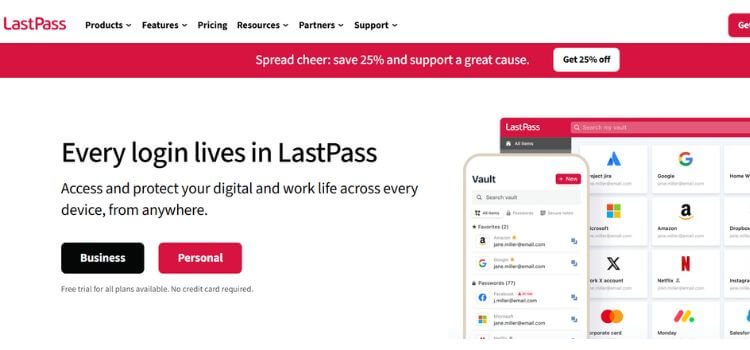
One of the standout features of LastPass is its cross-device compatibility. Whether you’re on your computer, tablet, or smartphone, you can easily access your stored passwords. It also offers advanced security measures, such as multi-factor authentication, to ensure that even if your master password is compromised, your data remains safe.
I use LastPass and have found it incredibly helpful. It not only saves time but also gives me peace of mind knowing my accounts are secure. If you’ve ever felt overwhelmed by password management, this tool is for you.
Pros:
- Stores and generates strong, unique passwords.
- One master password for all accounts.
- Cross-device compatibility (computer, tablet, smartphone).
- Multi-factor authentication for extra security.
- Free basic plan; premium starts at $3/month.
Cons:
- Requires remembering a strong master password.
- Free plan has limited features.
- Relies on a password manager.
Imagine never forgetting a password again. Wouldn’t that feel amazing?
3. Norton 360 Deluxe
Norton is like a Swiss Army knife for security. It protects against malware, monitors the dark web, and even provides a VPN for safe internet browsing. My friend Lisa uses it to secure her family’s devices, and she’s super happy with it.
Norton 360 Deluxe is a comprehensive security solution designed to protect your devices and personal information. It offers real-time threat protection, ensuring that viruses, malware, and other cyber threats are stopped in their tracks. One of its standout features is dark web monitoring, which alerts you if your personal information is found on the dark web.

Another great feature is its built-in VPN, which allows you to browse the internet securely and anonymously. This is especially useful when using public Wi-Fi networks, which are often targeted by hackers. Norton also includes parental controls, making it an excellent choice for families who want to protect their kids online.
With its intuitive dashboard and 24/7 customer support, Norton 360 Deluxe is suitable for both tech-savvy users and beginners. If you’re looking for an all-in-one solution to safeguard your digital life, this tool is a great option.
Pros:
- Real-time protection against malware and cyber threats.
- Dark web monitoring for personal info leaks.
- Built-in VPN for secure browsing.
- Parental controls for family safety.
- Easy-to-use dashboard and 24/7 support.
Cons:
- $49.99 per year.
- Features may be excessive for basic users.
4. VeraCrypt
Do you want to lock your files in a virtual vault? VeraCrypt encrypts your files and folders so no one can access them without your permission. It’s free and open-source—perfect for budget-conscious users.
VeraCrypt is a powerful encryption tool that allows you to create secure virtual drives on your computer. These drives act like vaults where you can store sensitive files. Even if someone gains access to your device, they won’t be able to open these encrypted files without the correct password.
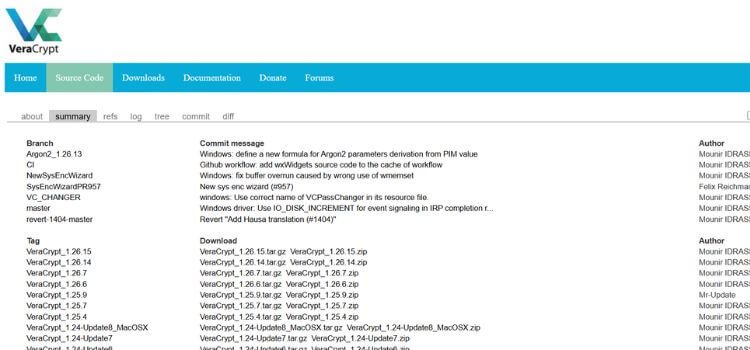
One of the best things about VeraCrypt is its flexibility. You can choose the encryption algorithm that best suits your needs, such as AES, Serpent, or Twofish. It also supports hidden volumes, providing an extra layer of security. Despite its advanced features, VeraCrypt is surprisingly easy to use, making it accessible to a wide range of users.
I’ve used VeraCrypt to secure client documents during a project, and it gave me the confidence to share files without worrying about unauthorized access. If you’re looking for a free and reliable encryption tool, VeraCrypt is an excellent choice.
Pros:
- Free and open-source.
- Creates secure virtual drives for sensitive files.
- Multiple encryption algorithms (AES, Serpent, Twofish).
- Supports hidden volumes for extra security.
- Easy to use despite advanced features.
Cons:
- Best suited for tech-savvy users.
- No customer support for free version.
Imagine having a virtual safe that no one can break into. Isn’t that reassuring?
5. McAfee Total Protection
McAfee Total Protection offers robust security features for individuals and families. It protects against viruses, ransomware, spyware, and phishing attacks. One standout feature is its identity theft protection, which monitors your data and alerts you if it’s compromised.
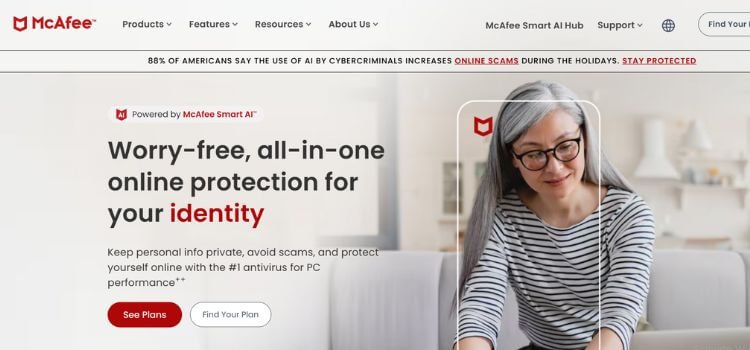
What makes McAfee a favourite for many is its user-friendly interface and all-in-one approach to security. It includes a secure VPN, password manager, and file encryption tools. This makes it a great choice for people who want comprehensive protection without juggling multiple tools. Additionally, McAfee’s multi-device plans allow you to safeguard all your devices under one subscription.
I once used McAfee during a freelance project and found its quick scanning and real-time protection incredibly efficient. Its Safe Family feature, which allows parents to monitor their children’s online activities, is a valuable addition for families.
Whether you’re a professional, a parent, or just someone who wants to keep their information private, McAfee Total Protection can offer you the security you need in today’s cyber world.
Pros:
- Protects against viruses, ransomware, and phishing.
- Includes VPN, password manager, and file encryption.
- Multi-device plans.
- Safe Family feature for parental control.
- Easy-to-use interface.
Cons:
- $34.99 per year.
- More features than needed for basic users.
Do you prioritize your family’s online safety? McAfee might be the perfect choice for you.
6. Tresorit
Tresorit is a secure cloud storage tool that takes privacy seriously. Unlike many cloud services, it encrypts your files before uploading them. This means only you and authorized users can access them—not even Tresorit’s staff can view your data.
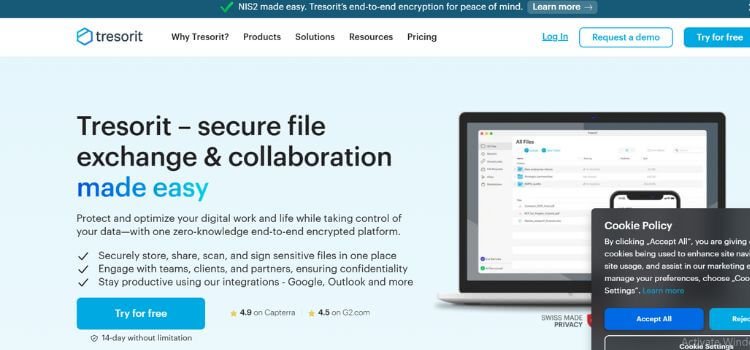
This tool is perfect for businesses and teams that need to share sensitive files without worrying about leaks or breaches. Tresorit offers end-to-end encryption, access controls, and secure sharing options. It’s also compliant with data protection regulations like GDPR, making it an excellent choice for organizations handling customer data.
I recommended Tresorit to a friend who runs a small business, and it’s been a game-changer for them. They no longer worry about unauthorized access to their files and appreciate the platform’s ease of use.
If you’ve ever hesitated to store sensitive documents in the cloud, Tresorit could change your mind. It’s secure, reliable, and designed for peace of mind.
Pros:
- End-to-end encryption ensures privacy.
- Only authorized users can access files.
- Compliant with data protection regulations like GDPR.
- Secure sharing and access controls.
- Easy to use and reliable for businesses.
Cons:
- Starts at $10.42/month.
- Primarily designed for teams and businesses.
Do you trust your current cloud storage provider? If not, consider Tresorit.
7. Kaspersky Total Security
Kaspersky Total Security is a comprehensive security solution designed for both home and business users. It protects against viruses, ransomware, spyware, and phishing attacks, ensuring your sensitive information stays safe. One of its standout features is its Safe Money technology, which secures online transactions, making it a favourite for online shoppers.
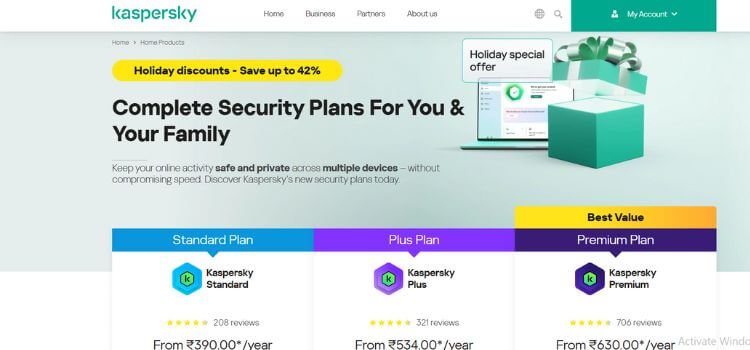
Kaspersky also includes a password manager, encrypted storage, and parental controls, making it a versatile tool for families. In 2023, Kaspersky’s software blocked over 700 million cyber threats globally, proving its effectiveness. Its intuitive interface and detailed reports make it easy to monitor your security status.
I’ve used Kaspersky in the past, and its performance was flawless. The software’s ability to detect and neutralize threats in real time gave me confidence in my digital safety. For anyone looking to protect multiple devices under one subscription, Kaspersky is a great option.
Pros:
- Protects against viruses, ransomware, spyware, and phishing.
- Safe Money technology secures online transactions.
- Includes password manager, encrypted storage, and parental controls.
- Blocks millions of cyber threats (700+ million in 2023).
- Easy-to-use interface with detailed security reports.
- Ideal for multiple devices under one subscription.
Cons:
- $44.99 per year.
- Best for families and small offices, not ideal for large businesses.
Do you shop online frequently? Kaspersky’s Safe Money feature might be exactly what you need to feel secure.
8. AxCrypt
AxCrypt is a user-friendly file encryption tool that ensures your sensitive files are always secure. It is perfect for both individuals and small businesses looking for a straightforward way to protect their data. AxCrypt works seamlessly with Windows and macOS, allowing you to encrypt files directly from your file explorer with just a few clicks.
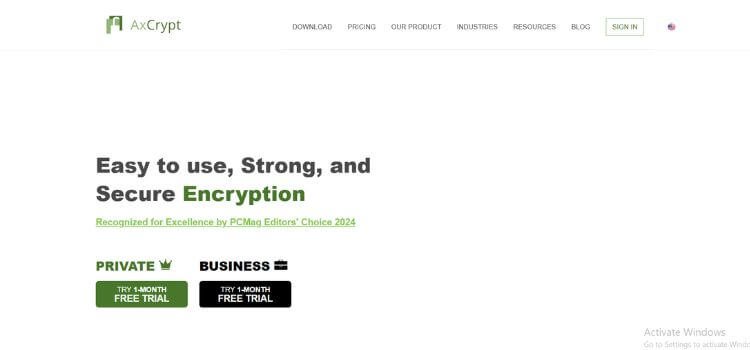
One of AxCrypt’s standout features is its ability to encrypt individual files using AES-256, the gold standard for encryption. Additionally, AxCrypt offers secure file sharing by allowing you to share encrypted files with others who have an AxCrypt account. This feature makes it ideal for collaborating on sensitive projects without worrying about unauthorized access.
I used AxCrypt when working on a freelance project to secure client documents. Its simplicity and efficiency made the process stress-free. Even if you’re not tech-savvy, AxCrypt’s clean interface and helpful guides make it easy to understand and use.
Pros:
- User-friendly file encryption with AES-256.
- Works on both Windows and macOS.
- Simple encryption directly from file explorer.
- Secure file sharing with AxCrypt accounts.
- Ideal for freelancers and individuals.
- Free basic plan; premium starts at $3.75/month.
Cons:
- Premium features require a subscription.
- Best suited for individual users and small businesses.
Do you need a no-fuss solution to encrypt your files? AxCrypt might be the answer.
9. Keeper Security
Keeper Security is one of the most trusted tools for managing and securing passwords. It’s ideal for individuals, families, and businesses that want to keep their sensitive information safe. The tool offers a highly secure password vault that stores all your passwords and sensitive data in an encrypted format.
What makes Keeper stand out is its additional features. It includes dark web monitoring to alert you if your credentials appear in data breaches. Its zero-knowledge encryption ensures that no one, not even Keeper’s staff, can access your stored data. You can also securely share passwords and files with trusted individuals.
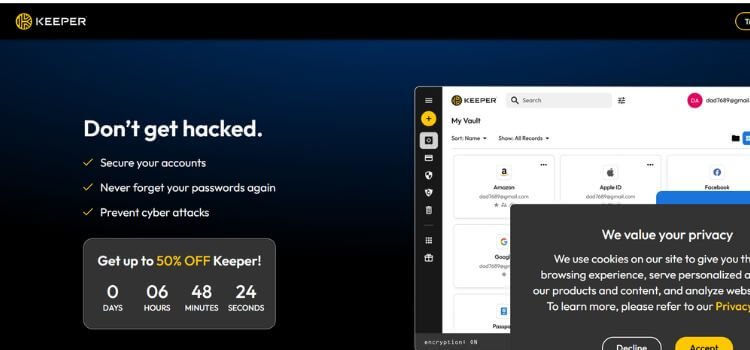
I’ve recommended Keeper to a colleague, and they were amazed by how easy it was to organize and secure their passwords. It’s particularly useful for businesses, as it offers role-based access controls and auditing capabilities to ensure employee accounts remain secure.
Whether you’re managing personal passwords or overseeing a team’s accounts, Keeper Security offers peace of mind with its reliable protection.
Pros:
- Highly secure password vault with encrypted storage.
- Dark web monitoring for data breach alerts.
- Zero-knowledge encryption ensures privacy.
- Allows secure sharing of passwords and files.
- Role-based access and auditing for businesses.
- Starts at $2.91/month.
Cons:
- Best for teams and businesses; may be overkill for individual users.
- Requires a subscription for full features.
Do you often worry about weak or reused passwords? Keeper Security can help eliminate that concern.
10. Trend Micro Maximum Security
Trend Micro Maximum Security is an all-in-one solution designed to protect your digital life. It offers robust protection against malware, ransomware, phishing, and other online threats. One of its standout features is its advanced AI learning, which detects and prevents new and emerging cyber threats.
This tool also includes a secure browser for online banking and shopping, ensuring your financial transactions are safe. Its parental control feature makes it an excellent choice for families, allowing parents to monitor and manage their children’s internet usage. With multi-device compatibility, you can protect all your gadgets under a single subscription.

I’ve seen a friend use Trend Micro for their small business, and they were impressed by its comprehensive protection and easy setup. The tool runs efficiently in the background, so it doesn’t slow down your devices while keeping them secure.
If you’re looking for a versatile security solution that covers all bases, Trend Micro Maximum Security is worth considering.
Pros:
- Protects against malware, ransomware, and phishing.
- AI-powered threat detection.
- Secure browser for banking and shopping.
- Parental controls and multi-device compatibility.
- Easy setup with efficient background operation.
Cons:
- $49.95 per year.
- Best for families and small businesses.
Do you want a tool that offers complete digital protection? Trend Micro might be just what you need.
FAQs
1. Why is protecting sensitive information important? Protecting sensitive information prevents identity theft, financial fraud, and unauthorized access to your personal and business data.
2. What are the best tools for encrypting files? VeraCrypt and AxCrypt are excellent for encrypting files, offering advanced encryption methods to secure sensitive information.
3. How can I manage multiple passwords securely? Using password managers like LastPass or Keeper Security helps store and generate strong passwords while ensuring secure access.
4. What tool offers complete digital protection? Trend Micro Maximum Security provides all-around protection against malware, phishing, and ransomware with added parental controls.
5. Are free tools effective for protecting data? Yes, free tools like VeraCrypt offer reliable encryption features, but paid options often include additional protections and support.
Final Thoughts
Protecting sensitive information doesn’t have to be complicated. The tools above make it easy to stay safe. Start by identifying your needs and budget, and then pick a tool that works best for you. I’ve used several of these tools, and they’ve made my life easier. Which one will you try first? Let me know in the comments below!
Pro Tip: Regularly update your tools and keep strong passwords. Even the best tools won’t help if you’re careless.
I hope this guide helps you stay safe in 2025. Share it with a friend who needs extra security. Let’s make the digital world a safer place together
This post contains affiliate links. I may earn a commission if you make a purchase through them, at no extra cost to you.