Do you ever feel worried about your family’s online safety? With so many accounts, passwords, and hacking risks, keeping track is hard. I’ve been there myself, juggling multiple logins for my kids, my partner, and even my parents. That’s when I discovered how secure password managers for families could solve all these problems. It’s a simple yet powerful tool that stores, manages, and protects your passwords in one safe place.
In this blog, I’ll share my experience with some of the best family password managers. I’ll explore their features, benefits, and why they’re essential for keeping your loved ones safe online. Let’s start and find the perfect fit for your family.

Table of Contents
ToggleWhy Does Your Family Need a Password Manager?
Did you know? A 2022 study found that 81% of data breaches happen due to weak or reused passwords. With kids, partners, and even grandparents using the internet, managing passwords can become chaotic. Here’s why you should consider a secure password manager for families:
- Convenience: No more writing passwords on sticky notes or forgetting them.
- Security: Protects against hacking, phishing, and data breaches.
- Organization: Store personal and shared passwords in one place.
- Peace of Mind: Share passwords securely within the family.
Now, let’s explore the best password managers designed for families.
You May Also Read This Article: Best Free Password Managers for Personal Use
Top 5 Secure Password Managers for Families
We tested several password managers for the most secure, user-friendly, and family-oriented options. Here are the top choices:
Quick Summary: Best Family Password Managers
| Password Manager | Price (Per Month) | Max Users | Key Feature | Free Trial |
|---|---|---|---|---|
| 1Password | $4.99 | Unlimited | Shared & Private Vaults | 14 days |
| NordPass | $2.68 | 6 | Data Breach Scanner | 30 days |
| Keeper | $6.25 | 5 | Encrypted Chat | 30 days |
| Dashlane | $7.49 | 10 | VPN Included | 30 days |
| RoboForm | $1.59 | 5 | Best Form-Filling Capabilities | 30 days |
1. 1Password Families

1Password is the gold standard for family password management. It’s super secure, easy to use, and packed with features.
Key Features:
- Unlimited Users: Add as many family members as you need.
- Shared & Private Vaults: Store passwords that everyone can use or keep private.
- Dark Web Monitoring: Alerts you if your email or passwords are leaked online.
- Biometric Login: Log in with fingerprints or face recognition.
- Travel Mode: Hide sensitive data when crossing borders.
When I introduced 1Password to my family, even my non-tech-savvy parents managed to set it up quickly. The shared vault made sharing the Wi-Fi password and streaming service logins so easy. Plus, the password strength analyzer helped us create stronger passwords.
Price: $4.99/month for up to 5 users.
1Password Families is an ideal choice if you want simplicity, powerful security, and flexibility for families of any size.
2. NordPass Family
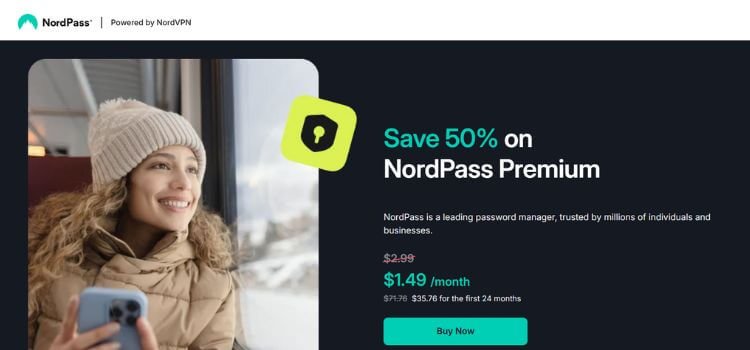
NordPass is the easiest password manager for families with less tech-savvy members.
Key Features:
- User-Friendly Interface: Simple design that’s easy for kids and seniors.
- Shared Folders: Share streaming or Wi-Fi passwords effortlessly.
- Data Breach Scanner: Checks if your family’s accounts have been compromised.
- Passphrase Generator: Creates easy-to-remember, strong passphrases.
- 6 Users Covered: Perfect for medium-sized families.
I’ve seen my cousin’s family use NordPass. They loved the emergency access feature, which allowed them to retrieve passwords quickly if someone forgot their master password.
Price: $2.68/month for up to 6 users.
NordPass Family is great for families looking for an affordable, intuitive solution with strong security tools.
Get NordPass Premium for $1.49/Month – Save 50%!
3. Keeper Family
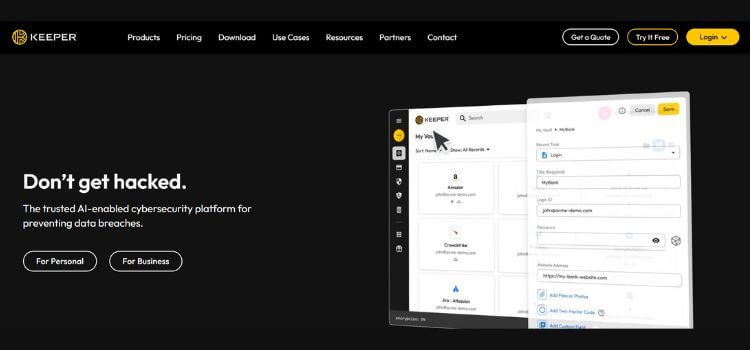
Keeper offers excellent security along with an encrypted messaging app for private chats.
Key Features:
- Encrypted Chat: Share sensitive messages securely.
- 10 GB File Storage: Store important files alongside passwords.
- Advanced 2FA: Add an extra layer of protection with two-factor authentication.
- Password Auditing: Identifies weak or reused passwords.
Keeper is great for families with teenagers. The encrypted chat feature is perfect for keeping private conversations safe from prying eyes.
Price: $6.25/month for up to 5 users.
Keeper Family combines advanced security features with a unique focus on privacy and encrypted communication.
4. Dashlane Friends & Family
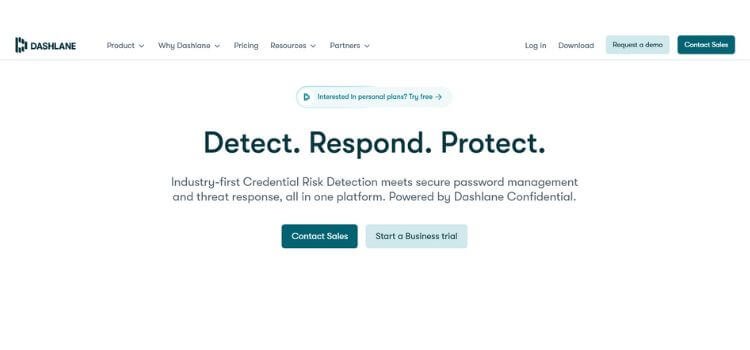
Dashlane combines password management with a built-in VPN for extra security.
Key Features:
- VPN Included: Protect your family’s online activity.
- Dark Web Monitoring: Scans for leaked information in real-time.
- Password Generator: Creates strong, unique passwords.
- 10 Users Covered: Ideal for large families.
I tried Dashlane while travelling, and its VPN kept my browsing secure. My kids loved the password generator because it made creating passwords easy and fun.
Price: $7.49/month for up to 10 users.
Dashlane Friends & Family is perfect for families needing comprehensive features, including VPN access for added safety.
5. RoboForm Family
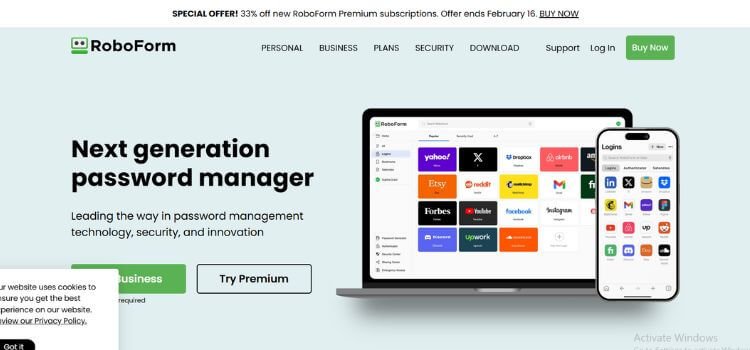
RoboForm is perfect for families who need a reliable form-filling tool.
Key Features:
- Form Filling: Saves time by auto-filling details like addresses and credit card info.
- Secure Sharing: Share passwords safely within your family.
- Emergency Access: Allows trusted family members to access your vault in emergencies.
- Affordable: Budget-friendly pricing.
Price: $1.59/month for up to 5 users.
RoboForm Family offers an affordable solution with standout form-filling capabilities, making life easier for families.
How to Choose the Right Password Manager for Your Family?
Choosing a password manager can feel overwhelming. Here are some questions to ask yourself:
- How many family members will use it? If you have a large family, look for a plan that supports more users.
- What features do you need? Consider extras like dark web monitoring or file storage.
- Is it user-friendly? Choose one that’s easy for kids and seniors to use.
- What’s your budget? There are great options for every price range.
FAQs About Family Password Managers
Can you share a password manager with your family?
Yes! Most family password managers allow you to share passwords securely with family members. For example, 1Password and Dashlane offer shared vaults for easy access.
What is the most secure password manager for personal use?
1Password and Keeper are among the most secure options, offering advanced encryption and features like biometric login.
Is the Google Password Manager Family Plan free?
Google Password Manager doesn’t currently offer a dedicated family plan. It’s free to use but lacks many family-focused features.
Are there free password managers for families?
Some password managers, like RoboForm, offer free versions, but they’re often limited. For full features, a paid plan is recommended.
What makes a password manager secure?
Look for features like 256-bit encryption, two-factor authentication, and dark web monitoring. These ensure your data stays safe.
Final Thoughts
A secure password manager for families is more than just a tool; it’s peace of mind. Whether you’re protecting your kids’ school accounts or sharing streaming passwords with your partner, the right password manager can simplify your digital life. From 1Password’s user-friendly vaults to Dashlane’s added VPN, there’s something for every family.
So, which password manager will you choose? Take advantage of the free trials and see what works best for your family’s needs. Remember, staying secure online is a family effort, and investing in the right tools is a step in the right direction.
Let us know in the comments: Have you tried any of these password managers? Which one worked best for your family? Share your experience!
This post contains affiliate links. I may earn a commission if you make a purchase through them, at no extra cost to you.






