If you’re looking for a way to manage your passwords securely, you might be torn between NordPass vs Bitwarden—I know I was. I’ve tried both, and honestly, it wasn’t an easy decision. Each has its strengths, whether you’re after something simple and easy to use, or you prefer the transparency and customization of an open-source option.
I’ve used both for everything from storing sensitive work details to keeping track of my accounts, and each has its vibe. Want to know which one might work best for you? Let’s get started!
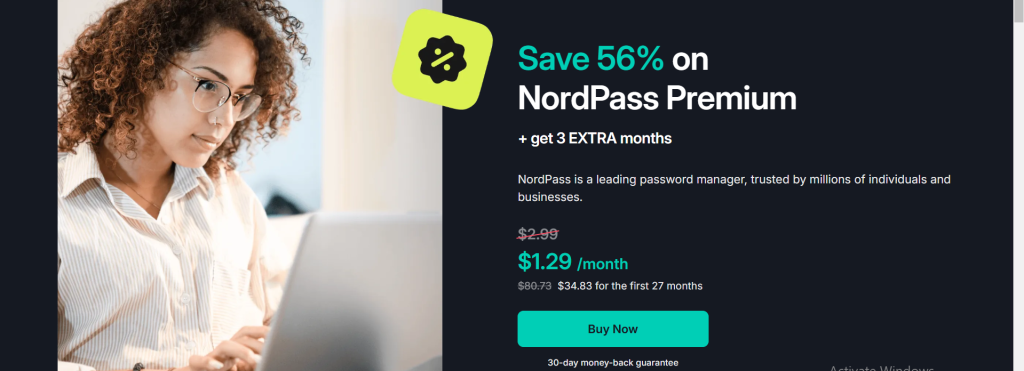
Table of Contents
ToggleWhy Do You Need a Password Manager?
Before we discuss the comparison, let’s answer a simple question: Why should you even care about password managers?

In a nutshell, password managers are apps that store your passwords in one secure place. They create strong, unique passwords for every website, remember them for you, and even fill them in automatically when you log in. With all the hacking and data breaches going on these days, having a password manager isn’t just convenient—it’s essential.
What Is NordPass?
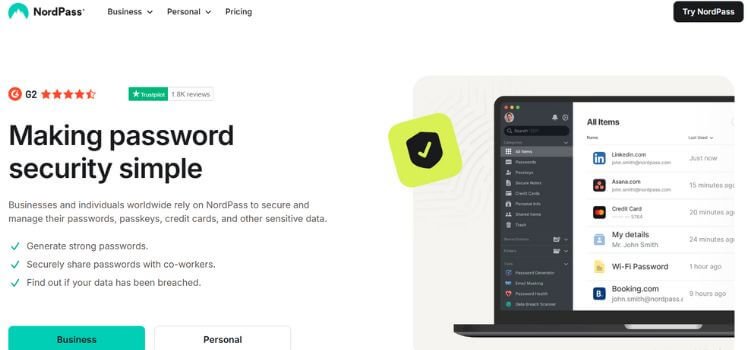
NordPass is developed by the same team behind the popular NordVPN service. Just like NordVPN protects your online privacy, NordPass aims to protect your passwords. It offers encryption to keep your data safe, an easy-to-use interface, and support for syncing passwords across your devices. It’s simple and secure, which is why it’s gained a strong following.
- Save unlimited passwords and passkeys
- Autosave and autofill
- Generate complex passwords
- Scan the web for data leaks
- Identify weak, old, and reused passwords
What Is Bitwarden?
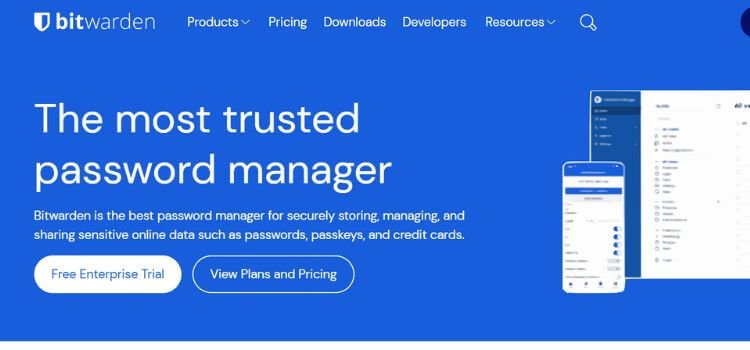
On the other hand, Bitwarden is an open-source password manager. This means that anyone can look at its code and check for security flaws or make improvements. This openness is one reason why Bitwarden has earned a reputation for transparency and trustworthiness. It’s known for offering a lot of features, even on the free plan.
While it may not be as polished as NordPass, its security and customization options are top-notch.
Key Features Comparison: NordPass vs Bitwarden
Here are the most important features of both services so you can see what each has to offer.
| Feature | NordPass | Bitwarden |
|---|---|---|
| Free Plan | ✅ Yes | ✅ Yes |
| Premium Plan | $1.49/month | $10/year (about $0.83/month) |
| Device Sync | Unlimited devices with paid version | Unlimited devices with paid version |
| Two-Factor Authentication | ✅ Yes | ✅ Yes |
| Password Generator | ✅ Yes | ✅ Yes |
| Encryption | End-to-end encryption (Zero-knowledge) | End-to-end encryption (Zero-knowledge) |
| Security Audit | ❌ No | Available in the free and paid versions |
| Browser Extensions | ✅ Yes | ✅ Yes |
| Customer Support | 24/7 live chat support | Email support, forum support |
| Open Source | ❌ No | ✅ Yes |
NordPass Premium
NordPass is a leading password manager, trusted by millions of individuals and businesses.
Security and Encryption
When it comes to online security, both NordPass and Bitwarden are hard to beat. Let’s take a look at how they stack up.
- NordPass uses end-to-end encryption. This means that even the company behind NordPass can’t access your passwords. It’s designed with Zero-Knowledge Architecture, ensuring your data remains private at all times.
- Bitwarden also uses end-to-end encryption and follows the same Zero-Knowledge model. What makes Bitwarden unique is that it’s open-source. This means that anyone (including security experts) can review the code to ensure there are no hidden security flaws. If you’re someone who values transparency, this could be a big plus.
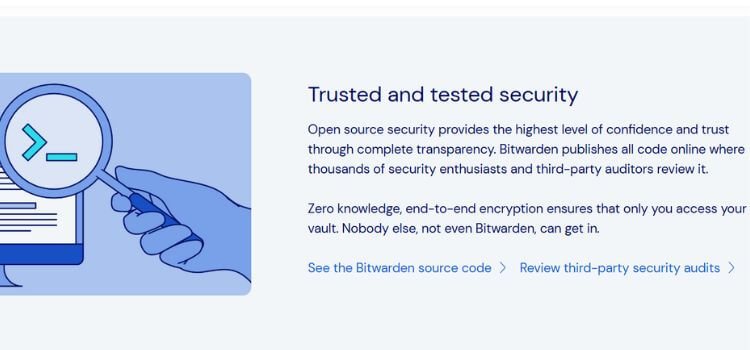
Pricing and Plans
Pricing is always a big decision when choosing a service, so let’s break down what you get for your money.
Here’s a clear and engaging pricing table comparing the NordPass vs Bitwarden plans. This layout is simple, easy to understand, and focuses on the key pricing differences:
| Plan | NordPass | Bitwarden |
|---|---|---|
| Free | ✅ Yes | ✅ Yes |
| Premium | $1.43/month | $0.83/month |
| Family/Families | $2.68/month | $3.33/year |
| Teams | $1.79/month | $4.00/month |
| Business | $3.59/month | – |
| Enterprise | $5.39/month | $6.00/month |

User Interface and Ease of Use
Now let’s talk about how each password manager feels to use.
- NordPass is super easy to use. Its sleek, modern design makes managing passwords simple, even for beginners. The interface is clean, and it’s easy to add, remove, and organize your passwords. If you’re new to password managers, you’ll appreciate how intuitive this app is.
- Bitwarden is functional, but its design feels a little more minimalistic. While it’s easy to navigate, it might take a little more time to get used to compared to NordPass. Once you’re familiar with it, it’s just as effective, but the design isn’t as polished. If you prefer a no-frills, straightforward design, you’ll like Bitwarden.
Device Syncing
Both NordPass and Bitwarden let you sync your passwords across multiple devices, but there are some important differences.
- NordPass allows you to sync across unlimited devices—but only with the paid Premium version. If you’re willing to pay, you can seamlessly access your passwords on your phone, tablet, and computer.
- Bitwarden, on the other hand, lets you sync across all devices in the free plan (though you need to choose one device type per plan). If you need syncing across multiple device types (mobile + desktop), you’ll need to upgrade to the Premium version. However, even with the Premium plan, syncing is unlimited, which is a nice bonus.
Password Generation
Both password managers come with password generators to help you create strong, unique passwords for every account. This is a must-have feature to ensure your passwords are not easily guessable.
- NordPass allows you to generate strong, customizable passwords and save them directly to your vault. You can choose the length and complexity based on your needs.
- Bitwarden is also equipped with a password generator, but it gives you more control over the process. For example, you can choose specific character sets (like numbers, letters, or symbols) for even more personalized security.
Two-Factor Authentication (2FA)
Adding an extra layer of protection is always a good idea, and both NordPass and Bitwarden support two-factor authentication (2FA).
- NordPass lets you enable 2FA for your account using apps like Google Authenticator or Authy. It’s a simple process and provides added security.
- Bitwarden also offers 2FA, and you can set it up on both your account and individual vaults. Whether you’re using a free or paid plan, 2FA is available for all users.
Customer Support
When things go wrong, it’s nice to have someone to talk to. Here’s how the customer support stacks up.
- NordPass offers 24/7 live chat support, which is a huge plus if you need help quickly. Whether you’re having trouble with syncing or just need some advice, NordPass makes it easy to get help.
- Bitwarden, in contrast, offers email support and a user forum for troubleshooting. The response times aren’t as quick as live chat, but the support is still helpful, and the forum can be a great resource for troubleshooting.
Open-Source vs. Closed-Source
An important distinction is whether the service is open-source or closed-source.
- Bitwarden is open-source, meaning anyone can review its code for vulnerabilities or backdoors. This is a big win for those who value transparency.
- NordPass is closed-source, which means the code isn’t available for public review. While this doesn’t necessarily mean it’s less secure, it’s a factor to consider if you’re someone who values full transparency.
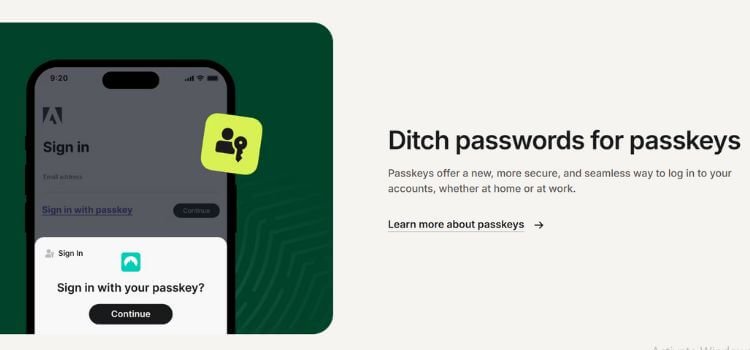
You May Also Read This Article: NordPass Review
NordPass or Bitwarden: which one is more secure?
Both NordPass and Bitwarden promise excellent security, but which one is truly more secure? Let’s find out.
Encryption
The most crucial feature in a password manager is encryption. Both NordPass and Bitwarden take security seriously and use end-to-end encryption. But let’s break it down:
- NordPass uses AES-256-bit encryption, which is one of the most secure encryption methods available. This means that your data is encrypted both on your device and when stored in the cloud. Even NordPass can’t access your passwords because of its Zero-Knowledge Architecture.
- Bitwarden also uses AES-256-bit encryption for data storage and transmission. It’s open-source, so anyone can inspect the code to confirm that the encryption is done correctly. The fact that it’s open-source makes it easier for the security community to detect vulnerabilities and improve the platform over time.
Multifactor Security
Multifactor Authentication (MFA) adds an extra layer of security by requiring not only your password but also another verification method, such as a code from an app like Google Authenticator.
- NordPass supports 2FA (two-factor authentication) through apps like Google Authenticator or Authy. It’s simple to enable and enhances security for your account.
- Bitwarden also offers 2FA and goes even further by offering hardware security key support, like YubiKey, for even more protection. Whether you’re using a free or premium version, Bitwarden lets you add this layer of security.
Data Storage
- NordPass stores your encrypted vault in zero-knowledge cloud storage, meaning they can’t read or access your data. Only you hold the key to decrypting it. Your passwords are encrypted using AES-256 before they even leave your device.
- Bitwarden also uses zero-knowledge cloud storage. Your vault is encrypted locally on your device before being uploaded to the cloud, ensuring that only you can decrypt it. The fact that Bitwarden is open-source allows the community to verify how and where data is stored.
Privacy Policy
Both companies have strong privacy policies, but there are a few differences:
- NordPass follows a strict no-logs policy. It doesn’t store any information about your passwords, websites you visit, or personal data. Your data is only stored temporarily during the encryption process.
- Bitwarden is also privacy-focused and operates under a zero-knowledge policy. However, it’s important to note that Bitwarden’s open-source nature means that the community can check the code and verify that no data is being logged. This transparency adds an extra layer of trust.
Third-party Security Audits
- NordPass has been third-party audited by VerSprite, a leading cybersecurity firm, to verify its security features. This audit ensures that NordPass maintains a high standard of security.
- Bitwarden undergoes regular third-party audits by firms like A-LIGN. These audits help verify the platform’s security measures and provide transparency. Bitwarden also makes its audit reports publicly available, which is a big plus if you value transparency.
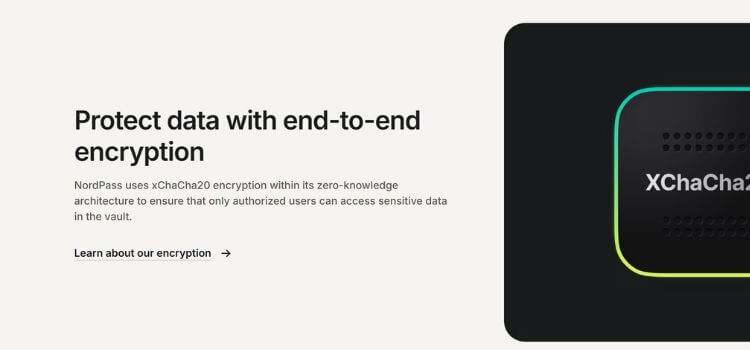
How I Tested Bitwarden vs NordPass
To give you an honest comparison, I tested both NordPass and Bitwarden for a few weeks, focusing on key aspects like:
- Security features (encryption, 2FA, password recovery)
- Ease of use (UI design, password importing, autofill)
- Performance (how well the apps sync and generate passwords)
- Customer support (response times and helpfulness)
After testing both, I found that while NordPass offers a sleeker interface, Bitwarden shines with its affordability and transparency.
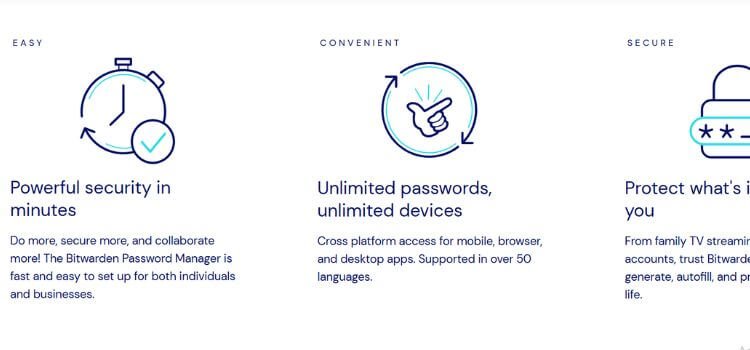
FAQ: NordPass vs Bitwarden
Which is better, NordPass or Bitwarden?
Both NordPass and Bitwarden are excellent choices for different reasons. NordPass is great for users who value a polished, easy-to-use interface and premium support, while Bitwarden is perfect for those who prefer open-source software, transparency, and a highly affordable price point.
Can NordPass import passwords from Bitwarden?
Unfortunately, NordPass does not support direct import from Bitwarden. However, you can export your Bitwarden passwords as a CSV file and then import them into NordPass.
Has NordPass ever been breached?
As of now, NordPass has never been breached. The company has a strong track record of security and has been audited by third parties to verify its practices.
Conclusion
Both NordPass and Bitwarden are solid choices for managing your passwords, but your decision depends on what you’re looking for. If you want something simple, easy to use, and polished, NordPass is a great option.
But if you’re after more control, transparency, and an affordable price, Bitwarden stands out. After using both, I can say that either one will keep your passwords safe and secure—it’s just about finding the one that fits your style. Which one do you think would work better for you?
This post contains affiliate links. I may earn a commission if you make a purchase through them, at no extra cost to you.








