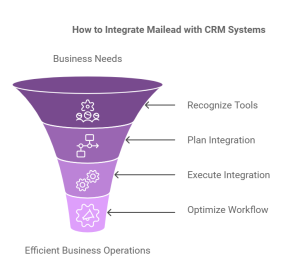Nowadays, knowing how to set up a VPN for business use is essential. A Virtual Private Network (VPN) helps protect sensitive company data and allows employees to work securely from anywhere.
If your team is remote or spread across multiple locations, a VPN can safeguard your business operations from cyber threats and ensure productivity.
In this guide, I will show you how to set up a VPN in easy-to-follow steps. You don’t need to be a tech expert to implement this. Let’s make your business safer, one step at a time.
Table of Contents
ToggleWhat is a VPN?
A Virtual Private Network (VPN) is a tool that creates a secure connection between your device and the internet. It works by encrypting your data and routing it through a private server, keeping your online activity safe from hackers, trackers, and other threats. For businesses, a VPN provides a secure way for employees to access company resources, especially when working remotely or from different office locations.
Key benefits of a VPN include:
- Data Encryption: Ensures that sensitive information is protected from unauthorized access.
- Remote Access: Allows employees to connect to the company network from anywhere in the world.
- Privacy Protection: Hides your online activities from internet service providers and other third parties.
VPNs are a critical part of modern business operations, offering both security and flexibility for teams.
Why Does Your Small Business Need a VPN?
Cybercriminals often target small businesses because they usually have fewer security measures in place than larger organizations. A VPN provides a cost-effective solution to strengthen your business’s cybersecurity.er organizations. A VPN provides a cost-effective solution to strengthen your business’s cybersecurity.
Here’s why your small business needs a VPN:
- Protect Customer Data: If your business collects customer information like names, addresses, or payment details, a VPN ensures that this data remains private and secure from hackers.
- Enable Remote Work: Many small businesses rely on remote workers or freelancers. A VPN allows them to access company files securely from home or on the go, without risking data breaches.
- Safeguard Financial Transactions: Conducting online transactions is common for small businesses. A VPN encrypts financial data, making it harder for attackers to intercept sensitive information.
- Build Customer Trust: Using a VPN shows customers that you take data security seriously, which can improve your reputation and build trust.
- Prevent Cyberattacks: According to a 2022 report, 43% of cyberattacks target small businesses. A VPN adds an essential layer of protection, reducing your chances of becoming a victim.
For small businesses, a VPN is not just a luxury—it’s a necessity to stay competitive and secure in today’s digital landscape.

The Benefits of VPNs for Remote Work
Remote work is becoming the norm for many businesses. While it offers flexibility, it also introduces unique security challenges. A VPN is a powerful tool to address these challenges and ensure your remote team can work safely and efficiently.
Here are the key benefits of using VPNs for remote work:
- Secure Access to Company Resources: Remote employees can connect to the company network securely, accessing files, tools, and applications as if they were in the office.
- Protection on Public Wi-Fi: Many remote workers use public Wi-Fi at cafes, airports, or coworking spaces. A VPN encrypts their internet connection, protecting sensitive data from potential hackers.
- Enhanced Productivity: With a reliable VPN, employees experience fewer interruptions and can focus on their tasks without worrying about security risks.
- Compliance with Data Protection Regulations: For businesses in regulated industries, a VPN helps ensure that remote work complies with data protection laws such as GDPR or HIPAA.
- Flexibility for Global Teams: If your team is spread across different locations, a VPN allows everyone to work together seamlessly while maintaining high-security standards.
VPNs are essential for enabling remote work while keeping your business secure and efficient.
How to Set Up a VPN for Business Use?
Setting up a VPN for your small business is straightforward if you follow these six steps. By carefully going through each step, you can ensure a secure and effective VPN that meets your business’s needs.

Choose the Right VPN Provider
- Research VPN providers that offer business solutions tailored for small businesses, such as NordLayer, Perimeter 81, or Cisco AnyConnect. Compare their pricing, encryption levels, server locations, and scalability options.
- Look for features like 24/7 customer support, user-friendly interfaces, and multi-device compatibility to make setup and management easier.
Assess Your Business Needs
- Determine how many employees will use the VPN and what devices they’ll connect from (laptops, smartphones, tablets, etc.).
- Identify the type of company data and applications employees will access through the VPN, such as internal databases, cloud services, or shared files. This will help you configure permissions and security settings appropriately.
- Think about potential growth. Will your business need more VPN users in the future? Choose a scalable provider to avoid switching later.
Install the VPN Server
- Decide whether to use a cloud-based VPN server (easier and quicker) or set up an on-premises VPN server (more control but requires technical expertise).
- For a cloud-based VPN:
- Sign up with your chosen provider.
- Follow their step-by-step instructions for setting up your VPN.
- For an on-premises server:
- Use secure protocols like OpenVPN or WireGuard.
- Install the VPN software on a dedicated server and configure the settings to match your business’s needs.
- Set up firewall rules to protect your server from unauthorized access.
Set Up User Accounts
- Create unique accounts for every employee. This ensures accountability and allows you to monitor individual activity if needed.
- Use strong passwords that include a mix of uppercase, lowercase, numbers, and special characters. To enhance security, enable multi-factor authentication (MFA) so employees can verify their identity with an additional step (like a code sent to their phone).
- Assign usernames and passwords securely, and instruct employees not to share their credentials with others.
Configure Access Settings
- Assign access permissions based on employee roles. For example:
- IT staff might need full access to the network.
- Marketing teams might only need access to shared files and social media tools.
- Enable split tunneling, so employees can use the VPN for work-related tasks while accessing other services locally. This improves speed and efficiency.
- Turn on the kill switch feature to block all internet activity if the VPN connection drops. This prevents data leaks during unexpected outages.
Test and Launch the VPN
- Begin with a small group of employees to test the VPN’s functionality. Check for:
- Connection stability and speed.
- Accessibility of required files and applications.
- Proper functioning of security features like encryption and the kill switch.
- Address any issues during the testing phase by contacting the VPN provider’s support team or adjusting server settings.
- Once everything works smoothly, train your employees on how to use the VPN, including troubleshooting common issues and reporting connection problems. Roll out the VPN to the rest of your team.
With these steps, your small business can have a secure and efficient VPN setup tailored to its needs. Investing time in these steps ensures that your VPN will protect sensitive data, enhance productivity, and provide the flexibility your team needs to work securely from anywhere.

When to Use a VPN
Using a VPN is beneficial in various scenarios, especially when security and privacy are a concern. Here’s when you should consider using a VPN:
- Accessing Public Wi-Fi: Public Wi-Fi networks, like those in cafes or airports, are often unsecured. A VPN encrypts your connection, keeping your data safe from hackers.
- Working Remotely: When employees work from home or other locations, a VPN ensures they can access company resources securely.
- Conducting Online Transactions: Protect sensitive financial information during online banking or payment processing by using a VPN.
- Bypassing Geo-Restrictions: VPNs allow you to access content or tools restricted to certain locations, making it easier to work globally.
- Sharing Sensitive Data: If you’re sending or receiving confidential files, a VPN keeps the transfer encrypted and private.
- Protecting Against Surveillance: For businesses operating in regions with strict internet monitoring, a VPN provides a layer of privacy and freedom.
By using a VPN in these situations, you can ensure better security, privacy, and efficiency for your business and personal activities.
Troubleshooting Common VPN Issues
Even the best VPNs can face issues. Knowing how to troubleshoot common problems will save time and keep your team productive.
Problem 1: Slow Connection Speeds
Possible Causes:
- Overloaded VPN servers.
- Weak internet connection.
- Incorrect VPN settings.
Solutions:
- Switch to a different server with fewer users.
- Test your internet speed without the VPN.
- Check for software updates and ensure split tunnelling is configured correctly.
Problem 2: Connection Drops Frequently
Possible Causes:
- Network instability.
- Firewall or antivirus interference.
Solutions:
- Enable the VPN’s kill switch to protect data during dropouts.
- Add the VPN to your firewall’s exception list.
- Contact your provider’s support team for server-specific issues.
Problem 3: Inability to Access Company Resources
Possible Causes:
- Incorrect user permissions.
- Misconfigured VPN settings.
Solutions:
- Verify user access through RBAC.
- Reconfigure the VPN client settings or reinstall the software.
- Test access on another device to isolate the problem.

Maintaining a Secure VPN Network
A VPN is not a set-it-and-forget-it tool. Regular maintenance is essential for long-term success.
Monitor Network Activity
Keep track of who is accessing the VPN and when. Monitoring tools can detect unusual activity, such as login attempts from unfamiliar locations.
Recommended Tools:
- Log monitoring software like Splunk or SolarWinds.
- Alerts for suspicious activity.
Conduct Security Audits
Regular audits help identify vulnerabilities before they become serious issues.
Key Areas to Audit:
- Encryption settings.
- User permissions.
- Software versions.
Educate Employees
Cybersecurity awareness is crucial for preventing human error. Offer regular training sessions to:
- Teach employees about phishing scams.
- Remind them to use strong, unique passwords.
- Highlight the importance of using the VPN consistently.
Plan for Scalability
As your business grows, your VPN needs may change. Choose a provider that offers scalable solutions to accommodate additional users and devices seamlessly.
Troubleshooting Success
At another company I worked with, employees frequently complained about slow VPN speeds. After investigating, we found that too many users were connected to a single server. Switching to a less crowded server solved the problem instantly. Additionally, we implemented split tunnelling to improve speed for non-sensitive tasks further. These simple fixes made a massive difference in overall productivity.
Frequently Asked Questions
Why do businesses need a VPN?
Businesses need a VPN to protect sensitive data, provide secure remote access, and prevent cyberattacks. It ensures that employees can work securely from any location, boosting productivity and safeguarding the company’s reputation.
How do I choose the right VPN provider for my business?
Look for a provider with strong encryption, user-friendly management tools, scalability, and reliable customer support. Popular options include NordLayer, Perimeter 81, and Cisco AnyConnect.
Can small businesses afford a VPN?
Yes, many VPN providers offer affordable plans tailored to small businesses. The cost typically ranges from $5 to $15 per user per month, making it a cost-effective solution for data security.
What’s the difference between site-to-site and remote access VPNs?
Site-to-site VPNs connect multiple office locations into one secure network, while remote-access VPNs allow individual employees to connect securely from anywhere. The choice depends on your business’s structure and needs.
How can I ensure my VPN stays secure over time?
Conclusion
Setting up a VPN for business use is an investment in your company’s security and efficiency. From choosing the right provider to configuring advanced features, every step ensures that your data and operations remain safe. By maintaining your VPN and educating your team, you’ll build a secure foundation for remote work and business growth.
Start with the basics and gradually implement advanced configurations to get the most out of your VPN. Remember, the safety of your data is not just a technical issue—it’s a business priority.
Update your VPN software regularly, conduct security audits, monitor network activity, and train employees on cybersecurity best practices. These steps will help maintain a secure and efficient VPN network.
This post contains affiliate links. I may earn a commission if you make a purchase through them, at no extra cost to you.