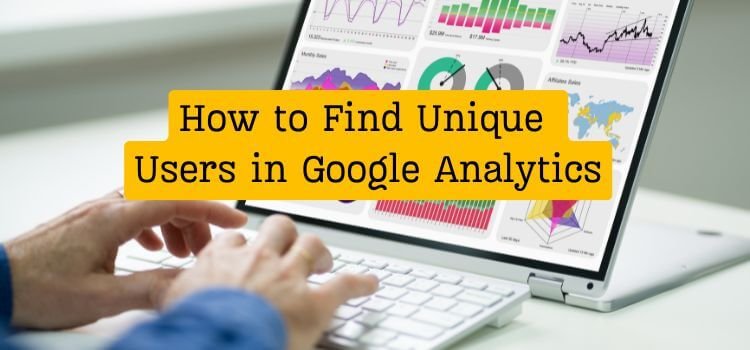Tracking unique users in Google Analytics is important for understanding your website’s performance. I remember when I first used Google Analytics—it felt overwhelming! However once I learned to find unique users, I could see how many people visited my site and how often they returned. This helped me improve my content and attract more visitors.
In this article, I’ll show you how to find unique users in Google Analytics using simple steps. You’ll also learn why tracking unique users matters, how it affects your business, and how to analyze the data to improve your website’s performance.
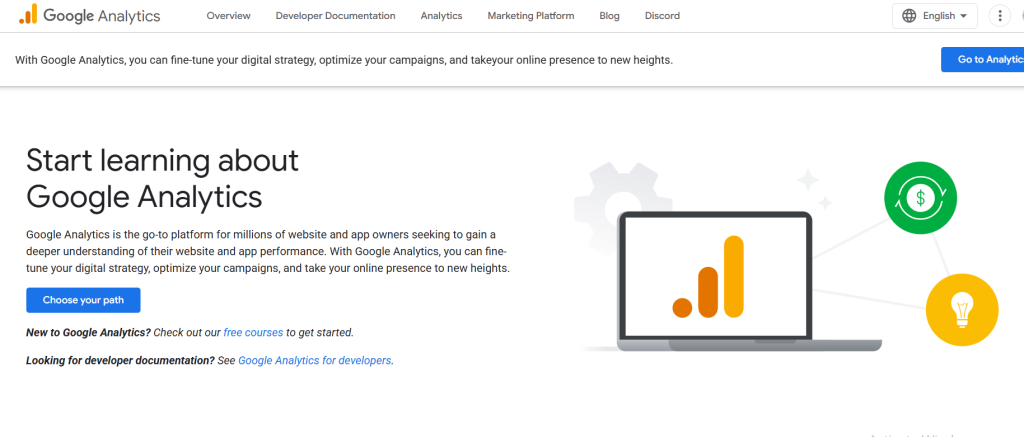
Table of Contents
ToggleWhy Is Tracking Unique Users Important?
Knowing the number of unique users helps you see how many individuals visit your website. This number is different from total visits because one person can visit multiple times. Tracking unique users helps you understand your audience size and improve your content, marketing strategies, and user experience.
Benefits of tracking unique users:
- Measures Audience Size: This shows the number of people visiting your site within a specific date range.
- Tracks User Behavior: This helps you see how users interact with your content, pages, and features.
- Improves Marketing: Let you measure the success of campaigns by tracking how many new users they attract.
- Enhances User Experience: Helps you create content that attracts more users and keeps them engaged.
- Identifies Growth Opportunities: Tracks the growth of your audience over time, helping you set realistic goals.
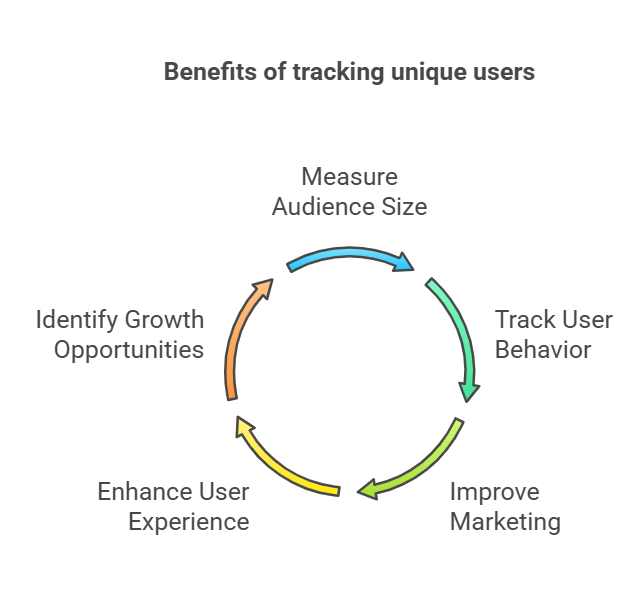
Note: Tracking unique users is essential for measuring website performance and audience engagement.
You May Also Like: Hotjar vs Google Analytics
How to Find Unique Users in Google Analytics
Understanding your website’s unique users helps gauge your audience size and engagement. Here’s how to track this metric effectively:
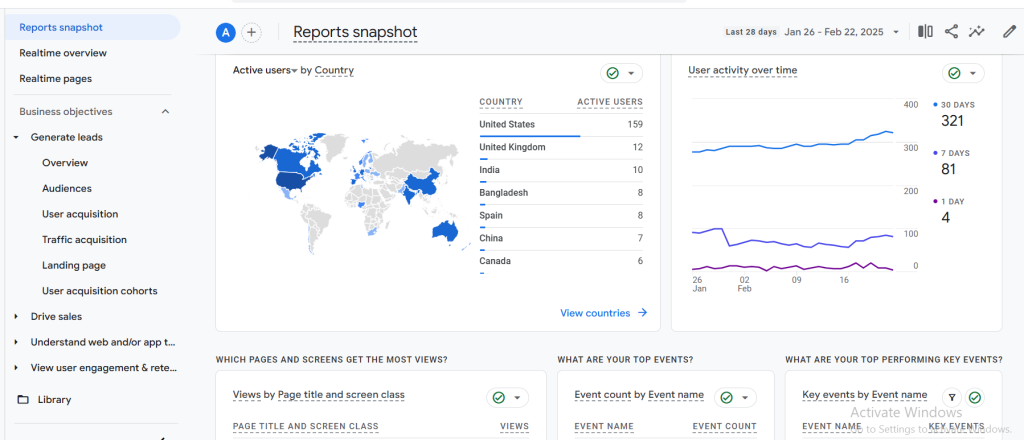
Step 1: Log in to Google Analytics
- Visit analytics.google.com and sign in with your Google account.
- Ensure you have “View” or “Edit” permissions for the website you’re analyzing.
Pro Tip: Use an account with admin access to avoid permission roadblocks.
Step 2: Select Your Website Property
- On the homepage, click the “Admin” icon (⚙️) in the bottom-left corner.
- From the “Account” and “Property” dropdowns, choose the website you want to analyze.
Note: If you manage multiple sites, double-check the property name to avoid data mix-ups.
Step 3: Navigate to the Audience Report
- In the left sidebar, go to Reports > Audience > Audience Overview.
- In GA4 (newer version): Go to Reports > User > User Overview.
- You’ll see a summary of key metrics, including “Total Users” (unique users).
Step 4: Apply Filters for Granular Insights
Refine your data to isolate specific user groups:
- Date Range: Click the calendar in the top-right corner to select a timeframe (e.g., last 30 days).
- Segments:
- Click “Add Comparison” (GA4) or “Add Segment” (Universal Analytics).
- Filter by demographics (location, age), behaviour (new vs. returning), or technology (device, browser).
- Secondary Dimensions:
- In Universal Analytics, click “Secondary Dimension” above the data table to layer metrics like “City” or “Source/Medium”.
Step 5: Analyze the Results
- Unique Users: Labeled as “Users” in GA4 or “Total Users” in Universal Analytics, this metric counts distinct visitors.
- Example: If one person visits your site 5 times, they’re counted as 1 unique user.
- Compare with Sessions (total visits) and Pageviews to understand engagement depth.
- Use the Trendline Graph to spot patterns (e.g., traffic spikes on weekends).
When I analyzed unique users for my cooking blog:
- Filtered by “Mobile Traffic” and discovered that 70% of users accessed recipes via smartphones.
- Compared “New vs. Returning Users” and created targeted email campaigns to boost repeat visits.
- Used “Location” filters to identify untapped international audiences and localized content.
Pro Tips
- Avoid Data Sampling: In Universal Analytics, use shorter date ranges for unfiltered accuracy.
- Set Up Custom Alerts: Get notified if unique users drop suddenly (Admin > Custom Alerts > New Alert).
- Combine with Other Tools: Export data to Google Sheets or link to Google Data Studio for visual dashboards.
By tracking unique users, you’ll uncover who your audience is, how they interact with your site, and where to focus growth efforts.

Comparison of User Metrics
| Metric | Description | Example |
|---|---|---|
| Users (Unique) | Number of different people who visited your site | 5,000 unique users in one month |
| Sessions | Total number of visits, including repeat visits | 10,000 sessions in one month |
| Pageviews | Total number of pages viewed by all users | 30,000 pageviews in one month |
| New Users | Number of first-time visitors | 3,000 new users in one month |
| Returning Users | Number of users who visited more than once | 2,000 returning users in one month |
Note: Unique users are counted only once, even if they visit multiple times. Sessions represent visits, not individuals.
How to Track Unique Users by Device
Google Analytics lets you see how many unique users visit from different devices. This information is crucial because user behaviour can vary depending on the device they use.
- Go to Reports > Audience > Mobile > Overview.
- Review the number of unique users by device type: Desktop, Mobile, and Tablet.
- Compare the data to identify which devices your audience prefers.
| Device Type | Unique Users | Percentage of Total Users |
|---|---|---|
| Desktop | 2,500 | 41.7% |
| Mobile | 3,000 | 50% |
| Tablet | 500 | 8.3% |
I used this report to see how many people visited my website using mobile devices. This helped me optimize my site for mobile users, which increased my mobile traffic by 20% in three months.
Tips for Tracking Unique Users Accurately
- Set the Correct Date Range: Always select the right date range to get accurate data. Compare different periods to identify trends.
- Exclude Internal Traffic: Filter out visits from your team to avoid skewed results. Go to Admin > Data Streams > Tag Settings > Define Internal Traffic.
- Use Custom Reports: Create custom reports to track specific user behaviours, such as users who visit certain pages or take specific actions.
- Monitor New vs. Returning Users: Understanding the ratio of new to returning users helps you assess whether your content attracts repeat visitors.
- Enable Demographic and Interest Reports: Gain insights into user demographics and interests by enabling these reports in Admin > Data Settings.
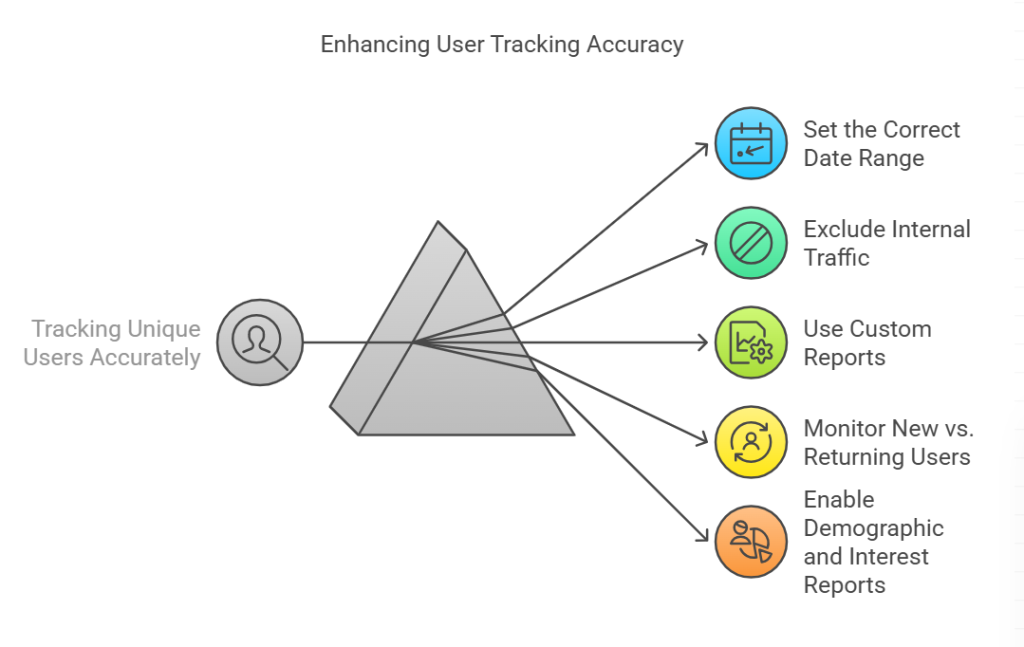
FAQs
What are unique users in Google Analytics?
Unique users are the number of different people who visit your website within a selected date range.
How do I see unique users in Google Analytics?
Go to Reports > Audience > Overview and check the Users metric.
Can I see unique users by device type?
Yes, go to Reports > Audience > Mobile > Overview to see unique users by device.
Why is it important to track unique users?
Tracking unique users helps you understand your audience size, measure campaign success, and improve user experience.
How often should I check unique users?
It’s a good idea to check unique users weekly or monthly to monitor trends and make data-driven decisions.
Conclusion
Learning how to find unique users in Google Analytics is essential for understanding your website’s audience. Unique users show the number of individuals visiting your site, helping you measure your reach and improve your content.
By following the steps in this article, you can easily track unique users, analyze their behaviour, and use this data to make informed decisions. Understanding your audience size, device preferences, and engagement patterns allows you to create better content and achieve your website goals.
This post contains affiliate links. I may earn a commission if you make a purchase through them, at no extra cost to you.