Have you ever felt that little panic when your website takes too long to load? I’ve been there too—wondering if visitors would leave before the page appeared. That’s why I started looking for the best free website monitoring tools. These tools have saved me countless times by catching issues before they became problems.
In this post, I’ll share some top tools I’ve used and why they might be just what your website needs. Ready to make your website faster and more reliable? Let’s get started!
Table of Contents
ToggleWhy is Website Monitoring Important?
A slow or unavailable website can hurt your business. Studies show that 47% of users expect a website to load in under two seconds, and 53% leave if it takes more than three seconds. That’s not just a minor inconvenience—it’s a missed opportunity to connect with potential customers. Imagine running an online store and losing half of your visitors because your site takes a few extra seconds to load.
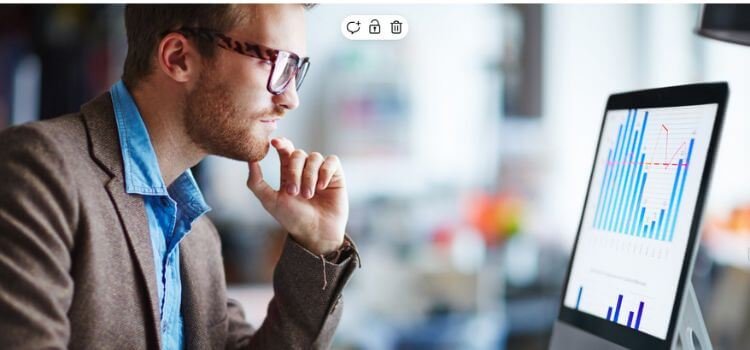
Additionally, downtime can severely damage your brand’s reputation. People might think, “If they can’t keep their site up, can I trust their service?” Worst of all, downtime can lead to lost sales and revenue.
Monitoring tools are the heroes in this scenario. They help you:
- Track uptime and downtime, ensuring your site stays accessible.
- Check loading speed to improve user experience.
- Alert you immediately when something goes wrong so you can fix it fast.
What’s even better? Many tools offer these features for free! You don’t need to spend a fortune to keep your website performing at its best.
Top Features to Look For in Website Monitoring Tools
Before diving into the tools, let’s discuss what features make a monitoring tool stand out:
- Uptime Monitoring: Tracks if your website is online or offline, so you’ll know the moment something goes wrong. Reliable uptime ensures users can access your content anytime.
- Response Time Tracking: Measures how quickly your site loads. Fast-loading sites create happier visitors and improve SEO rankings. Every millisecond saved can lead to better user retention.
- Alerts: Send notifications via email, SMS, or apps like Slack to inform you of issues immediately. Real-time alerts mean you’ll always be the first to know if something goes wrong.
- Historical Data: This allows you to analyze past trends and spot recurring problems. For instance, if your site slows down during peak traffic hours, historical data can help you optimize performance.
- Integration Options: Works with other tools you use, such as Slack or email, for seamless communication. Integrations make it easier to stay organized and respond quickly to issues.
- Global Monitoring: Tracks your site’s performance from multiple locations worldwide. This ensures that your site works well for all users, no matter where they are.
When you choose a monitoring tool with these features, you’re setting yourself up for success. Now, let’s explore the best free website monitoring tools available today.
Top 5 free website monitoring tools in 2025
Here’s a quick comparison of the top 5 tools:
| Tool | Free Plan Features | Monitoring Interval | Alerts | URL Limit |
|---|---|---|---|---|
| UptimeRobot | Uptime, response time | 5 minutes | Email, push, SMS | 50 |
| Pingdom | Uptime, performance | 1 minute | 1 | |
| StatusCake | Uptime, error reports | 5 minutes | 10 | |
| Freshping | Uptime, response time, 50 URLs | 1 minute | Email, Slack | 50 |
| Netlify | Uptime, performance (Netlify only) | Variable | Built-in alerts | Unlimited |
Here are details discussion:
UptimeRobot

UptimeRobot is one of the most popular free monitoring tools. It tracks your website’s uptime and sends instant alerts if something goes wrong.
Key Features:
- Monitors every 5 minutes.
- Tracks uptime, downtime, and response time.
- Alerts via email, SMS, or push notifications.
- Stores log for 3 months.
I started using UptimeRobot when my blog kept going offline. Within a day, I got an alert about an issue with my hosting provider. Thanks to UptimeRobot, I fixed the problem quickly and avoided losing visitors.
Pros:
- Simple to use.
- Reliable alerts.
- Great for small businesses.
Cons:
- Limited features in the free plan.
Pingdom (Free Plan)
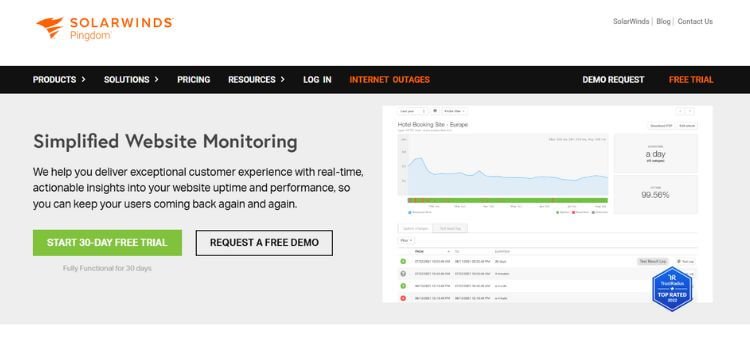
Pingdom is a well-known tool for tracking website performance. While its premium plans are robust, the free version still packs a punch.
Key Features:
- Monitors uptime and performance.
- Global network for accurate results.
- Provides detailed reports.
A friend of mine who runs an e-commerce store swears by Pingdom. It helped him identify slow-loading pages that were affecting his sales. After optimizing those pages, his bounce rate dropped by 20%.
Pros:
- Trusted by professionals.
- Easy-to-read reports.
Cons:
- A free plan is limited to one site.
StatusCake
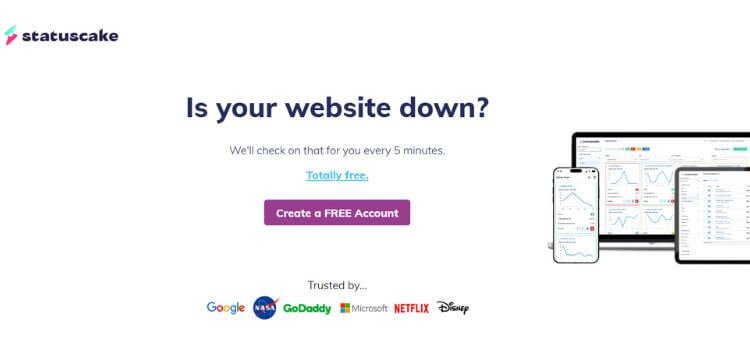
StatusCake offers robust monitoring features and is perfect for users who need a little extra.
Key Features:
- Checks every 5 minutes.
- The free plan allows up to 10 monitors.
- Provides detailed error reports.
When I was managing multiple client sites, StatusCake’s ability to monitor several websites for free was a lifesaver. I could easily keep track of everything without spending a dime.
Pros:
- Supports multiple sites.
- Detailed reporting.
Cons:
- An interface can be a bit overwhelming.
Freshping
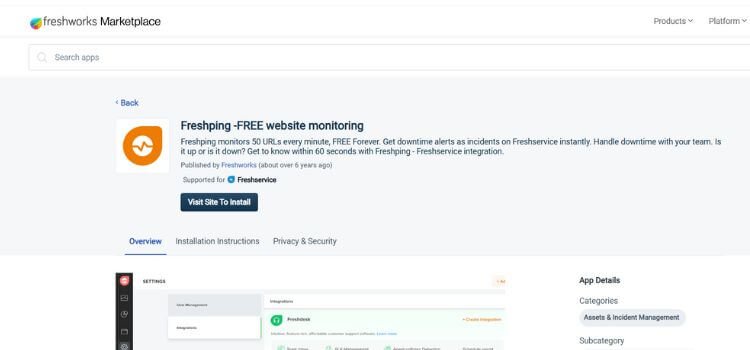
Freshping, by Freshworks, offers a feature-rich free plan for website monitoring.
Key Features:
- Monitors up to 50 URLs.
- Check every minute.
- Offers uptime, downtime, and response time tracking.
I used Freshping for a non-profit organization’s website. It was easy to set up and gave us peace of mind knowing the site was being monitored 24/7.
Pros:
- Generous free plan.
- User-friendly dashboard.
Cons:
- Limited integrations in the free version.
Netlify Analytics
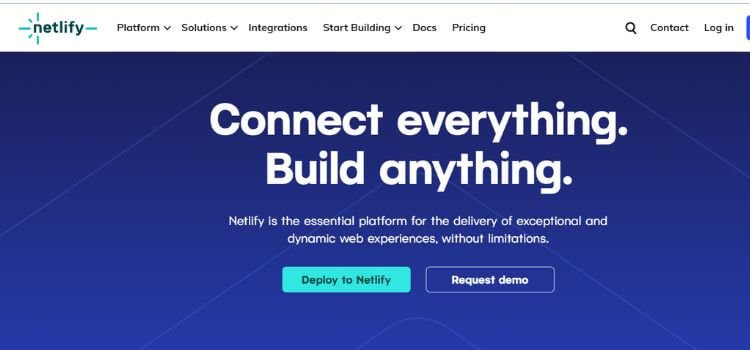
While Netlify is better known as a hosting provider, its analytics feature includes basic monitoring for free.
Key Features:
- Tracks site uptime.
- Provides performance metrics.
- Integrated with Netlify hosting.
I’ve hosted a few projects on Netlify and found their analytics handy for smaller websites. It’s basic but gets the job done.
Pros:
- Integrated with hosting.
- Simple to use.
Cons:
- Limited to Netlify-hosted sites.
How to Choose the Right Tool?
Choosing the best tool depends on your needs. Here are some tips:
- For Small Businesses: UptimeRobot or StatusCake offers a good balance of features.
- For Multiple Sites: Freshping’s 50-URL limit is unbeatable.
- For Simplicity: Pingdom or Netlify Analytics are great for basic monitoring.
Do you need detailed reports? Frequent checks? Alerts on multiple channels? Once you know what you need, the choice becomes easier.
Frequently Asked Questions (FAQs)
What is website monitoring?
It’s the process of tracking your site’s uptime, performance, and speed to ensure it’s accessible and running smoothly.
Why should I use a free website monitoring tool?
Free tools are budget-friendly and provide essential features like uptime tracking and alerts, making them perfect for small websites.
How often do website monitoring tools check my site?
Most free tools check your site every 1 to 5 minutes, depending on the tool.
Can website monitoring tools help improve SEO?
Yes, they identify performance issues like slow loading times, which can impact your search rankings.
Are free website monitoring tools reliable?
Yes, they’re reliable for basic needs and widely used by small businesses and individuals.
Conclusion
Website monitoring might seem like a technical task, but tools like these make it easy for anyone. Whether you’re managing a blog, an online store, or multiple client websites, the right tool can save you time and stress.
I’ve found that even the free versions of these tools provide immense value. They’ve helped me catch issues before they became major problems. So, why not give one a try? After all, your website’s performance is crucial to your success.
Which tool will you try first? Let me know in the comments below!
This post contains affiliate links. I may earn a commission if you make a purchase through them, at no extra cost to you.







