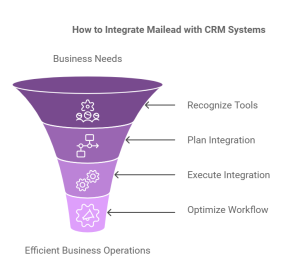Customer feedback tools are essential for improving your business by understanding your customers’ needs. Free vs paid customer feedback tools is a topic many businesses explore when deciding how to gather insights effectively.
I’ve always found that listening to customers is one of the most essential parts of running a successful business. That’s where customer feedback tools come in. They make it so much easier to gather and understand what your customers think. But the big question is: should you stick with free tools or go for paid ones? I’ve tried both, and each has its pros and cons. Free tools like Google Forms are great for starting—they’re simple and cost nothing.
On the other hand, paid tools like SurveyMonkey can give you deeper insights but come with a price tag. In this post, I’ll share what I’ve learned about both options so you can choose the right tool for your business. Let’s figure this out together.
Table of Contents
ToggleWhat Are Customer Feedback Tools?
Customer feedback tools are platforms that help you collect, analyze, and act on feedback. They enable you to create surveys, track satisfaction, and uncover trends. Did you know that 72% of customers are more likely to buy from a business that listens to their feedback? Feedback tools make gathering opinions easy and efficient, which is critical for improving products and services.

Free tools like Google Forms provide basic survey options and data collection features. In contrast, paid tools such as SurveyMonkey and Typeform offer advanced analytics, integrations, and professional customization. The right tool depends on your budget and the depth of insights you need. Whether you’re a startup or a growing company, feedback tools help you keep a pulse on your customer’s needs and preferences. By acting on feedback, businesses can boost loyalty and drive long-term success. Which tool will you choose for your business?
Read More:
Free Customer Feedback Tools
Free customer feedback tools are an excellent choice for those just starting. These tools come with no cost and allow businesses to collect simple feedback efficiently. For instance, Google Forms is widely used for its ease of setup and simplicity. You can quickly create surveys, share them with your audience, and analyze responses without spending a dime.
Pros:
- Completely free.
- User-friendly and fast to set up.
- Ideal for small businesses or startups with basic needs.
Cons:
- Limited analytics and data storage.
- No integration with advanced systems.
- External branding can look unprofessional.
A friend of mine who owns a small bakery started using Google Forms to gather customer feedback. She collected simple insights about her cakes and used them to improve her recipes. It was easy, free, and ideally suited to her small-scale business needs.
Paid Customer Feedback Tools
Paid customer feedback tools provide businesses with advanced features to collect and analyze in-depth data. These tools often include AI-based insights, integration capabilities, and enhanced reporting, making them ideal for companies aiming to scale. For example, Typeform is known for its beautifully designed surveys that engage users, while Qualtrics offers robust analytics suited for enterprises.
Pros:
- Advanced analytics for better insights.
- Customization options for professional branding.
- Seamless integration with CRMs and marketing tools.
Cons:
- Expensive, with recurring monthly costs.
- Learning curve for new users.
- May not be necessary for basic needs.
I worked with an eCommerce client who invested in SurveyMonkey to collect customer feedback on their website design. The detailed reports helped identify user pain points, leading to a 20% increase in conversions. While the tool required a subscription, the results made it a worthwhile investment.
Main Differences Between Free and Paid Tools
| Feature | Free Tools | Paid Tools |
|---|---|---|
| Cost | Free | Subscription-based |
| Analytics | Basic | Advanced |
| Customization | Limited | Extensive |
| Data Storage | Limited | High |
Free tools are simple and budget-friendly but come with limitations in features and scalability. Paid tools, on the other hand, provide robust capabilities and professional results, making them suitable for businesses looking to grow. Choose based on your business size and feedback needs.
When to Choose Free Tools?
Free tools are perfect for businesses with straightforward needs and limited budgets. For example, if you’re launching a new product and need quick feedback, free tools like SurveyPlanet or Google Forms are a great choice. They’re also ideal for startups testing customer feedback strategies for the first time.
When I first started consulting, I used free tools like Zoho Survey for small projects. They allowed me to experiment with survey formats and gather data without committing to a paid plan. As the scale and complexity of feedback needs grew, I transitioned to paid options.
Free tools might be limited, but they’re an excellent starting point for small businesses and entrepreneurs. If your needs are simple and you value cost savings, these tools can provide significant value.
When to Choose Paid Tools?
Paid tools are ideal for businesses requiring detailed analytics and professional branding. If your feedback collection involves multiple teams or large datasets, investing in tools like Qualtrics or SurveyMonkey makes sense. These tools integrate with other business systems and provide actionable insights, enabling businesses to make data-driven decisions.
For a major marketing campaign, I used Typeform to create engaging, interactive surveys. The visually appealing design attracted more respondents and boosted participation rates. The feedback gathered helped refine the campaign strategy, resulting in a successful launch.
Paid tools may cost more, but they deliver the power and flexibility needed for businesses aiming to scale. Evaluate your goals to decide if a premium tool fits your needs.
Top 3 Free Customer Feedback Tools
Free customer feedback tools are an excellent choice for those just starting. These tools come with no cost and allow businesses to collect simple feedback efficiently. For instance, Google Forms is widely used for its ease of setup and simplicity. You can quickly create surveys, share them with your audience, and analyze responses without spending a dime.
Google Forms
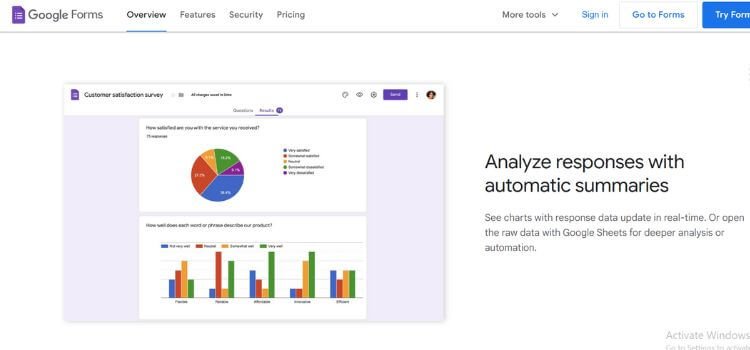
Google Forms is one of the most widely used free customer feedback tools. It allows businesses to create surveys quickly and gather responses in real time. It’s a simple tool that doesn’t require technical skills, making it ideal for beginners. The tool offers basic analytics and integrates with Google Sheets for easy data organization. However, it lacks customization options, which may limit its use for professional branding.
SurveyPlanet
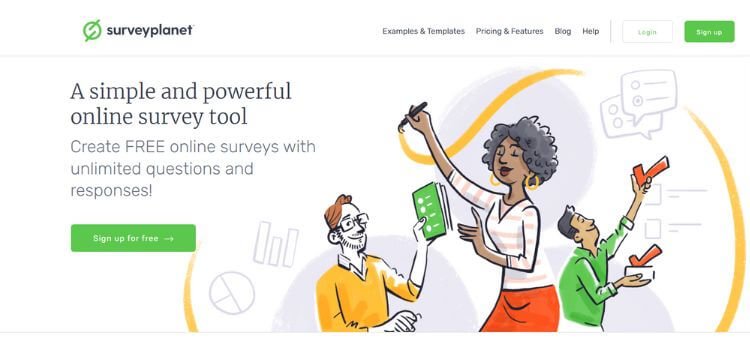
SurveyPlanet is another free tool that offers unlimited surveys and responses. It provides a variety of templates, making it easy to create surveys for different purposes. While it lacks advanced features like integrations or in-depth analytics, its unlimited response option makes it great for small businesses that need to collect feedback on a larger scale.
Zoho Survey (Free Version)
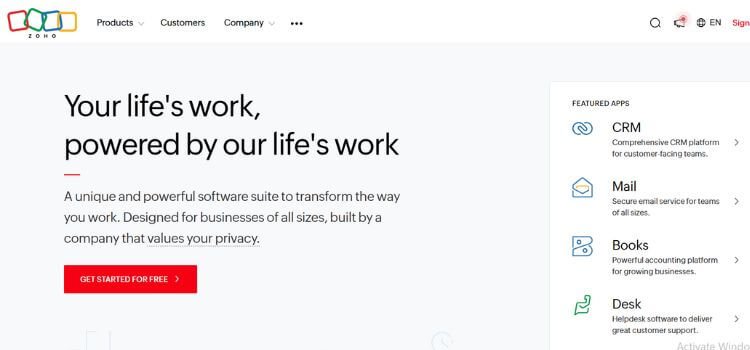
Zoho Survey’s free version integrates seamlessly with other Zoho products, making it a good option for businesses already using Zoho’s ecosystem. The free version offers basic features like survey templates and limited customization. It’s suitable for startups that need simple feedback collection without investing in a paid plan
Free tools are great for businesses that want to keep it simple and cost-effective while still gathering valuable customer insights. However, as businesses grow, they may require more robust features that free tools don’t offer.
Top 3 Paid Customer Feedback Tools
Paid customer feedback tools provide businesses with advanced features to collect and analyze in-depth data. These tools often include AI-based insights, integration capabilities, and enhanced reporting, making them ideal for companies aiming to scale. For example, Typeform is known for its beautifully designed surveys that engage users, while Qualtrics offers robust analytics suited for enterprises.
SurveyMonkey
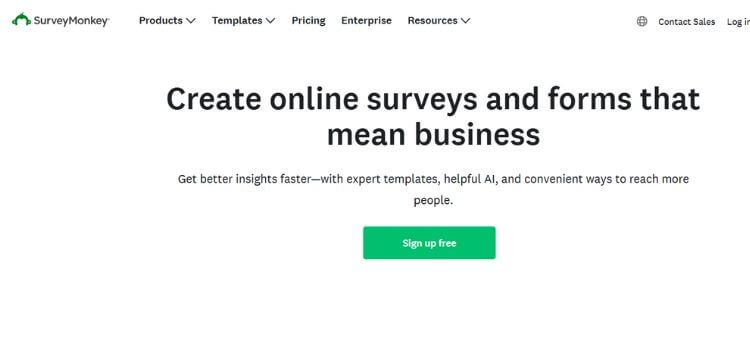
SurveyMonkey is one of the most popular paid feedback tools. It offers advanced features such as detailed analytics, custom survey designs, and seamless integration with other platforms like Salesforce. Businesses can create targeted surveys and analyze data to make informed decisions. While its plans start at $25/month, the depth of insights it provides justifies the cost for medium to large businesses.
Typeform
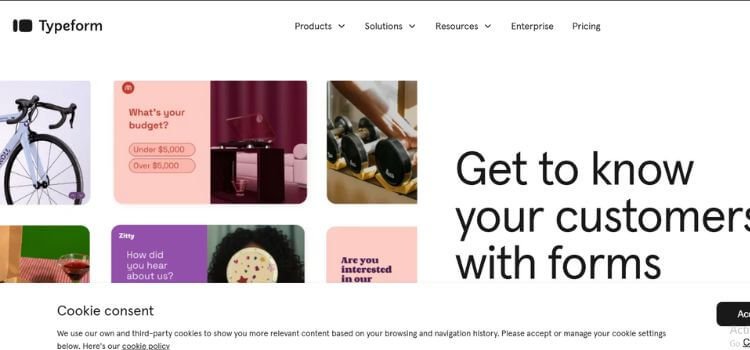
Typeform stands out with its visually appealing and interactive surveys. Its unique design encourages higher response rates, making it ideal for businesses that prioritize user engagement. Typeform also supports integrations with tools like Slack and HubSpot, ensuring that feedback data flows into existing workflows seamlessly. Pricing starts at $35/month, and it’s worth the investment for businesses looking to enhance their survey experience.
Qualtrics
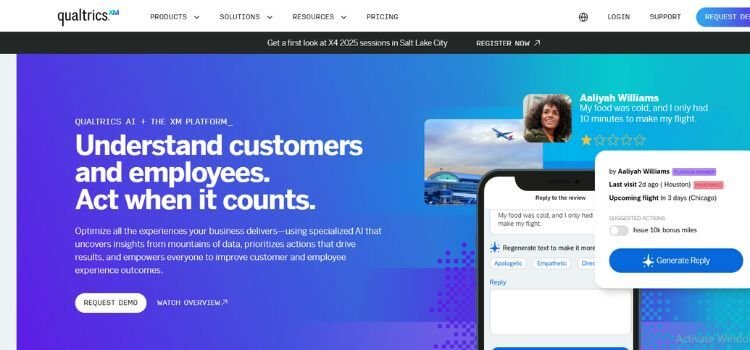
Qualtrics is best known for its enterprise-level feedback capabilities. It provides comprehensive analytics, advanced customization options, and integration with various platforms. It’s a top choice for large organizations that need in-depth insights across multiple departments or regions. Pricing is customized based on the organization’s needs, but its robust features make it a valuable tool for enterprises
Paid tools provide the extra depth and polish needed for serious feedback collection and analysis, helping businesses make informed decisions. While they come at a cost, the advanced capabilities and integrations can significantly benefit businesses looking to scale.
Frequently Asked Questions
What is the main difference between free and paid feedback tools?
Free tools are cost-effective and suitable for basic feedback collection. Paid tools, however, offer advanced features like integrations, in-depth analytics, and customization options that are better suited for larger or growing businesses.
Are free feedback tools reliable?
Yes, free tools like Google Forms and SurveyPlanet are reliable for collecting basic feedback. However, they may lack advanced features and scalability needed for larger operations.
How much do paid feedback tools typically cost?
Paid tools vary in price. Basic plans like SurveyMonkey start at $25/month, while advanced tools like Qualtrics offer custom pricing based on enterprise needs.
Can I switch from a free tool to a paid one later?
Absolutely. Many businesses start with free tools to test the waters and upgrade to paid options as their feedback needs grow.
Which tool is best for small businesses?
For small businesses, free tools like Google Forms or affordable paid tools like Typeform are great choices. They offer a balance of simplicity and functionality.
Conclusion
Choosing between free and paid customer feedback tools depends on your business goals, size, and budget. Free tools are excellent for small-scale projects and tight budgets, while paid tools offer advanced features and scalability. Start small with free options and upgrade as your business grows.
So, what’s your choice? Free or paid? Let me know how you plan to collect feedback for your business!
This post contains affiliate links. I may earn a commission if you make a purchase through them, at no extra cost to you.