If you own a small business, you know how important it is to be visible online. Your website is like a shop window, and search engine optimization (SEO) is the sign that invites people inside. But what if you don’t have the budget for expensive SEO tools? Don’t worry! Many free SEO tools can help improve your website’s performance without any cost.
This article covers some of the best free SEO tools for small businesses, how they work, and how they can help you grow.
Table of Contents
ToggleWhy Is SEO Important for Small Businesses?
Imagine your customers searching for the products or services you offer. If your website doesn’t appear on the first page of Google, you’re missing out on a lot of traffic and sales. SEO helps your site rank higher so more people can find you.
Studies show that the first result on Google gets 27.6% of all clicks. The second result drops to 15.8%, and it declines further from there. This means ranking high is crucial for success. By focusing on SEO, small businesses can compete with larger companies and attract local customers effectively.

How Free SEO Tools Can Help
Many small businesses believe SEO is too technical or costly. However, free SEO tools allow you to:
- Analyze your website’s performance
- Find the right keywords
- Check your backlinks
- Improve your site’s speed
- Track your rankings
These tools are simple to use and can save you money. If you’re starting fresh or improving an existing site, free SEO tools can make a big difference.
Top 10 Free SEO Tools for Small Business
1. Google Analytics
Google Analytics provides detailed information about your website traffic. You can see where your visitors come from, what pages they view, and how long they stay.
Understanding your audience’s behaviour helps you make better decisions. For example, if visitors leave a specific page quickly, you can adjust its content or layout.
I used Google Analytics for a bakery website and discovered most visitors came from Facebook. We focused on Facebook marketing and increased online orders by 40% in a month.
2. Google Search Console
Google Search Console helps you monitor your website’s performance on Google. It tracks keyword rankings, and site indexing, and identifies errors like broken links or missing metadata.
Google Search Console alerts you to issues that can harm your SEO, allowing you to fix them and improve your rankings. It also provides insights into how visitors find your website.
I used Google Search Console to fix several mobile usability issues, leading to a 20% increase in mobile traffic.
3. Ubersuggest
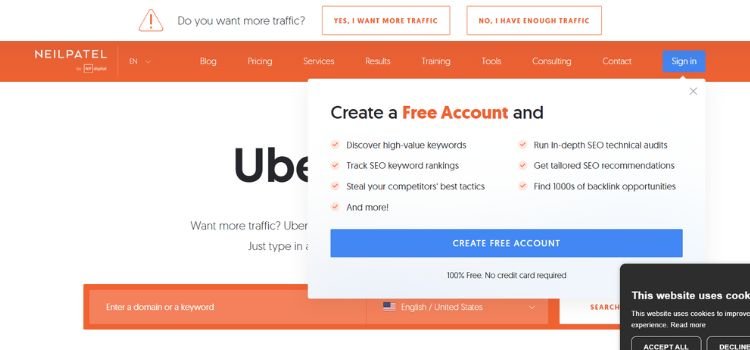
Ubersuggest is a comprehensive SEO tool that helps you with keyword research, traffic analysis, and competitor insights. It provides keyword suggestions, shows search volume, competition level, and even helps you track your site’s rankings over time.
For small businesses, Ubersuggest is a great way to identify low-competition keywords that can help you target specific niches. It also provides valuable insights into what your competitors are doing—like which keywords they are ranking for and what content is driving traffic to their site. With this information, you can create similar content or target untapped keywords.
I used Ubersuggest to find keywords related to “affordable web design” for a local business. The tool showed me a list of keywords with low competition and high search volume. By focusing on those keywords, the website saw a 25% increase in organic traffic in just two months.
4. Yoast SEO (for WordPress Users)

Yoast SEO is a WordPress plugin that helps optimize your content for search engines. It offers suggestions for improving readability, keyword optimization, and metadata.
Yoast simplifies SEO for small business owners without technical expertise. Its readability and SEO analysis features guide you in making your content both user-friendly and search-engine-friendly.
Yoast’s content analysis helped me optimize a client’s blog posts, which increased traffic by 30% within a few weeks.
5. Ahrefs Webmaster Tools

Ahrefs Webmaster Tools offers a detailed analysis of your website’s backlinks, organic keywords, and technical SEO issues. It helps you understand your site’s link profile and identify areas to improve.
This tool helps you find valuable backlinks, which can improve your website’s trust and ranking. It also identifies broken links or content that isn’t performing well. By fixing these issues, you boost your site’s overall SEO.
I once used Ahrefs to analyze a website’s backlink profile, which revealed several high-quality sites linking to it. We focused on creating similar content, resulting in more backlinks and improved rankings.
6. SEMrush’s Free Tools

SEMrush offers a variety of free tools, including keyword research, site audits, and traffic analysis. It provides insights into your website’s SEO performance, competitor strategies, and keyword rankings. The free version allows limited access to these tools but still delivers valuable insights.
SEMrush’s free tools are great for small businesses that want to compete with larger companies. You can research high-performing keywords, track your rankings, and identify areas where your site can improve. The tool’s competitive analysis feature helps you see what’s working for others in your niche.
I used SEMrush’s keyword research tool to discover low-competition keywords, which helped me rank higher on search engines. This led to a 25% increase in organic traffic for a client’s website.
7. MozBar
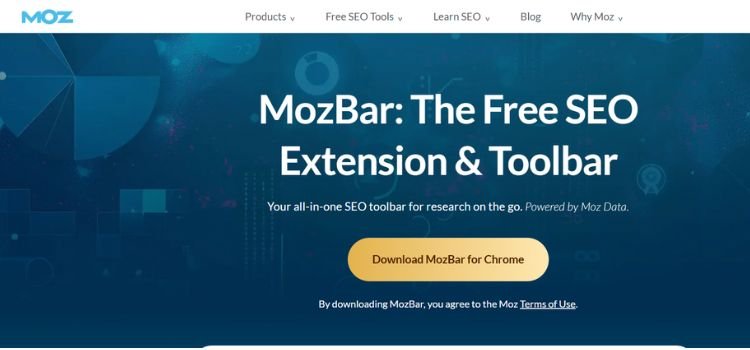
MozBar is a browser extension that provides real-time SEO data on any website you visit. It shows key metrics like Domain Authority (DA), Page Authority (PA), backlinks, and on-page SEO elements such as title tags, meta descriptions, and header tags.
MozBar is perfect for quick SEO checks. You can easily analyze your website or your competitors in real time. By comparing metrics like DA and PA, you can identify your website’s strengths and weaknesses. This helps you understand where you need to focus your efforts, whether it’s link-building or optimizing content.
I used MozBar to analyze a local competitor and found that their DA was much lower than mine. Focusing on improving my site’s backlinks helped increase my DA and saw a boost in traffic.
8. Screaming Frog SEO Spider
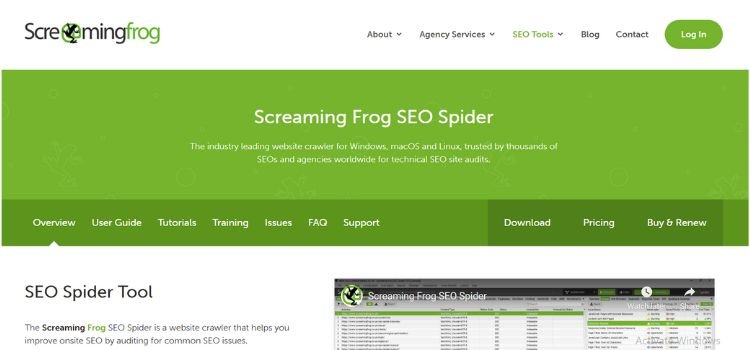
Screaming Frog SEO Spider is a powerful tool that helps you identify technical issues on your website. It scans for broken links, duplicate content, missing metadata, and other problems that can affect your SEO performance. The tool provides a detailed report, making it easier to prioritize and fix issues.
Small businesses can use the free version, which crawls up to 500 URLs—enough for most small websites. Fixing these issues not only improves your search rankings but also creates a better experience for visitors.
For example, I used Screaming Frog to identify broken links on a friend’s website. After fixing them, their bounce rate decreased, and their site’s performance improved significantly. It’s like having a virtual assistant that keeps your website in top shape, ensuring you don’t miss out on potential traffic and customers.
9. AnswerThePublic
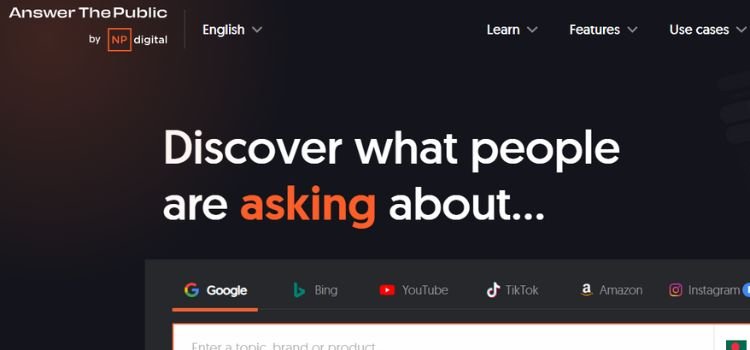
AnswerThePublic is a free tool that helps you understand what your audience wants by generating common questions and topics based on your keywords. It presents the data visually, making it easy to see trends and patterns.
This tool is great for small businesses looking to create relevant blog posts, FAQs, or social media content. For example, if you run a local bakery, you might find questions like “What’s the best bread for sandwiches?” or “How do I make sourdough at home?” These insights can guide your content strategy.
Think of AnswerThePublic as a way to read your customers’ minds, helping you connect with them better and drive engagement.
10. PageSpeed Insights
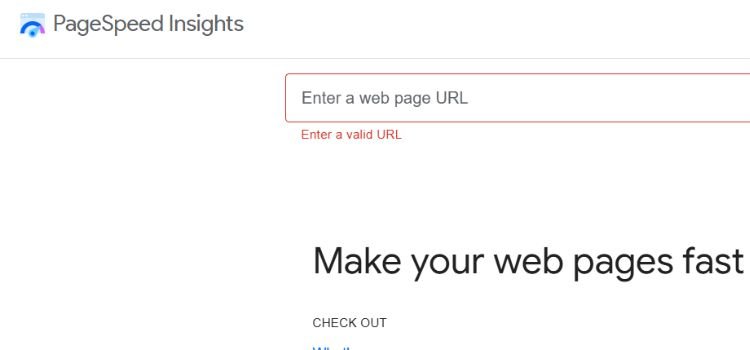
PageSpeed Insights is a free tool from Google that checks your website’s loading speed and offers recommendations to make it faster. A quicker site keeps visitors engaged and improves your search engine rankings.
Research shows that 53% of mobile users leave a site if it takes longer than three seconds to load. This means that even a slight delay could cost you potential customers. By using this tool, you can identify and fix speed issues, ensuring a better experience for your audience and higher visibility on search engines.
Bonus Tools
- Google Trends: Discover trending topics and create timely content.
- Grammarly: Ensure error-free, easy-to-read content.
- TinyPNG: Compress images for faster load times.
Best Free SEO Tools For Small Business 2025
| Tool Name | Main Feature | Best For |
|---|---|---|
| Google Analytics | Website traffic analysis | Understanding audience behavior |
| Google Search Console | Performance monitoring | Fixing technical issues |
| Ubersuggest | Keyword research | Content ideas and competitor analysis |
| Yoast SEO | WordPress optimization | On-page SEO |
| Ahrefs Webmaster Tools | Backlink analysis | Building backlinks |
| SEMrush Free Tools | Competitor analysis | Outranking competitors |
| MozBar | SEO metrics | Quick website analysis |
| Screaming Frog | Technical SEO audits | Identifying and fixing errors |
| AnswerThePublic | Topic generation | Content ideas |
| PageSpeed Insights | Speed optimization | Faster website loading times |
FAQs
What are the best free SEO tools for small businesses?
Some popular free SEO tools include Google Analytics, Google Search Console, Ubersuggest, Yoast SEO, and Ahrefs Webmaster Tools. These tools help with keyword research, site audits, performance analysis, and more.
Can I improve my website\u2019s SEO without spending money?
Yes, free SEO tools like Google Search Console, PageSpeed Insights, and AnswerThePublic provide actionable insights that can significantly improve your website\u2019s performance without any cost.
Are free SEO tools reliable for small businesses?
Free SEO tools are reliable and effective for small businesses. They offer valuable features such as tracking rankings, analyzing traffic, and fixing technical issues, all of which are essential for improving your website\u2019s visibility.
How do I choose the right SEO tools for my small business?
Selecting the right tools depends on your specific needs. For example, use Google Analytics to track traffic, Ubersuggest for keyword research, and Screaming Frog to address technical issues. Experiment to find the best combination for your goals.
How often should I use SEO tools to manage my website?
Regular use is key. Tools like Google Analytics and Search Console should be checked weekly or monthly to monitor performance, fix issues, and ensure continuous improvement.
Final Thoughts
SEO doesn’t have to be expensive. With these free tools, small businesses can improve their rankings and compete with larger companies. Start by analyzing your site, choosing the right keywords, and addressing any technical issues. Each tool offers unique features—try a few and see which ones work best for you.
Which tool will you try first? Share your thoughts in the comments. Remember, small improvements can lead to big results. Happy optimizing!
This post contains affiliate links. I may earn a commission if you make a purchase through them, at no extra cost to you.







