If you’ve ever found yourself wondering whether to choose Canva vs. Pin Generator for creating Pinterest pins, trust me, you’re not alone! I’ve had my fair share of trial and error with both tools while trying to craft that perfect Pinterest pin. Canva offers amazing flexibility, but sometimes, especially when I’m in a rush, Pin Generator’s simplicity is a lifesaver. I know the struggle of wanting both speed and quality.
In this post, I’ll share my experiences with both tools, break down their pros and cons, and help you decide which one is right for you. Ready to start creating those gorgeous pins? Let’s get started and find out which tool cuts!
Table of Contents
ToggleWhat is Canva?
Canva is a popular graphic design tool that makes it easy for anyone to create professional designs without needing any prior experience. Whether you’re designing social media posts, blog images, or even business presentations, Canva provides templates, drag-and-drop features, and a wide range of tools that allow users to create stunning visuals.
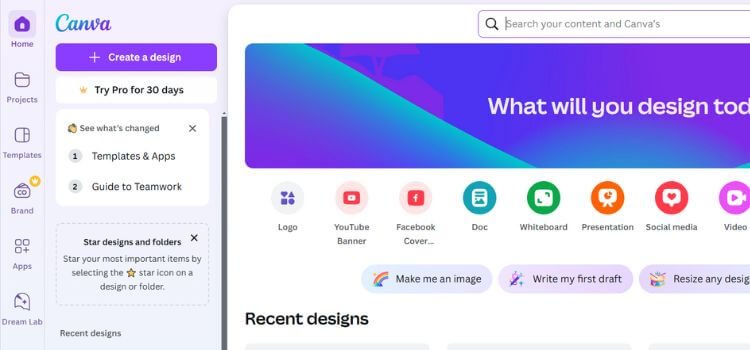
What’s Special About Canva?
- User-Friendly Interface: Canva is designed for beginners. You don’t need to be a graphic designer to use it.
- Templates for Everything: You can find templates for social media posts, logos, flyers, and yes, even Pinterest pins.
- Free and Paid Versions: Canva offers a free plan, but its paid version (Canva Pro) comes with additional features like access to premium templates and images.
Pros:
- Easy-to-use interface
- Thousands of pre-made templates
- Customizable features
- Ability to create various types of designs beyond Pinterest
- Available on both desktop and mobile devices
Cons:
- Limited customization in the free version
- Can be slow with larger designs
- Requires a stable internet connection
You May Also Read This: Pin Generator vs Tailwind
What is a Pin Generator?
Pin Generator is a specific tool designed for creating Pinterest pins. It focuses on simplifying the process of designing eye-catching pins for Pinterest marketing. This tool is a great option for anyone who wants to quickly create visually appealing pins without any design knowledge.
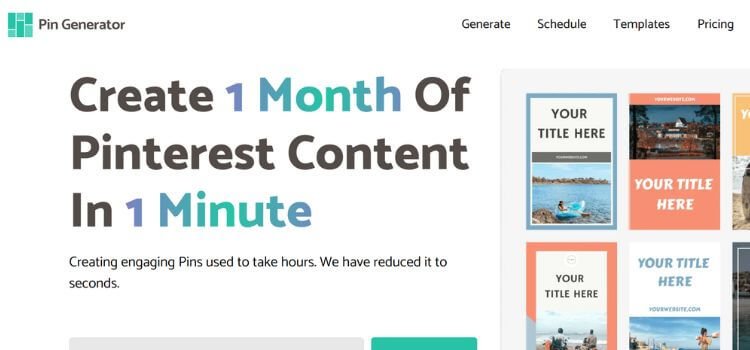
What’s Special About Pin Generator?
- Pinterest Focused: Pin Generator’s templates are tailored specifically for Pinterest, making it easier to create pins that fit the platform’s recommended sizes and styles.
- Fast Pin Creation: With Pin Generator, you can quickly create a pin, add text, and download it with minimal effort.
- Optimized for Pinterest Growth: It offers templates that are optimized for engagement, helping you create pins that are more likely to get noticed and repinned.
Pros:
- Easy to use and quick
- Pinterest-specific templates and sizes
- Simple design tools
- Targeted for Pinterest users
Cons:
- Less versatile compared to Canva (limited to Pinterest)
- Fewer advanced customization options
Canva vs Pin Generator Comparison in 2025
Now that we know what each platform offers, let’s discuss a more detailed comparison based on key factors like ease of use, design customization, templates, pricing, and features. This will help you determine which tool is the better fit for your Pinterest marketing strategy.
| Feature | Canva | Pin Generator |
|---|---|---|
| Ease of Use | Very user-friendly; great for beginners | Extremely easy to use with quick templates |
| Design Customization | Highly customizable; wide range of options | Limited customization |
| Pinterest Templates | Includes Pinterest templates, but not specific to Pinterest | Optimized for Pinterest, sizes and style |
| Additional Features | Free and paid options; access to stock photos, videos, and design elements | Focus on Pinterest pin creation only |
| Pricing | Free plan; Pro version for $12.99/month | Free; Premium plans are available |
| Mobile App | Yes, both Android and iOS | No mobile app available |
| Export Options | PNG, JPG, PDF, and more | PNG, JPG |
Canva: The All-Rounder Design Tool
If you need a tool that does more than just Pinterest graphics, Canva might be the better choice. As a versatile design tool, it offers everything from social media post templates to presentations and flyers. The platform also integrates with stock image services and offers features like text effects, animations, and even video editing tools.
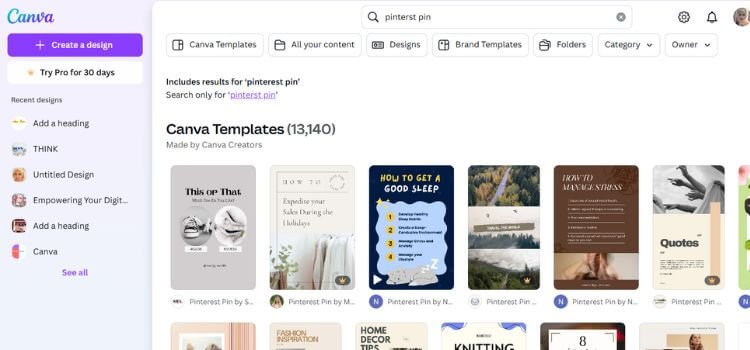
Canva is especially great if you’re managing multiple social media platforms and need a consistent look across all of them. I used Canva when I started my blog, and it helped me create pins for Pinterest, posts for Instagram, and even presentation slides for my YouTube videos. The flexibility of being able to design for multiple platforms in one place was incredibly useful.
Canva has plenty of pre-made Pinterest templates that fit the platform’s recommended image sizes. All you have to do is choose a template, customize the text, colours, and images, and hit download. If you’re looking for more creative freedom, Canva allows you to build your pins from scratch using its drag-and-drop editor.
Canvas Pin Design Options:
- Customizable templates
- Add your photos, graphics, and text
- Resize designs with one click (Pro version)
- Design elements like icons, illustrations, and shapes
Pin Generator: A Dedicated Tool for Pinterest Pins
Pin Generator is a simpler, more focused tool. Unlike Canva, which is designed for general-purpose design, Pin Generator specializes only in creating Pinterest pins. If your main goal is Pinterest marketing, this tool offers a no-frills way to quickly produce pins that fit the platform’s image requirements.
I used Pin Generator to create quick pins for my Pinterest account when I was running a time-sensitive campaign. The speed at which I could create a high-quality pin was amazing. I didn’t need to worry about adjusting sizes or fitting everything into a pre-made template; the platform made sure everything was Pinterest-friendly.
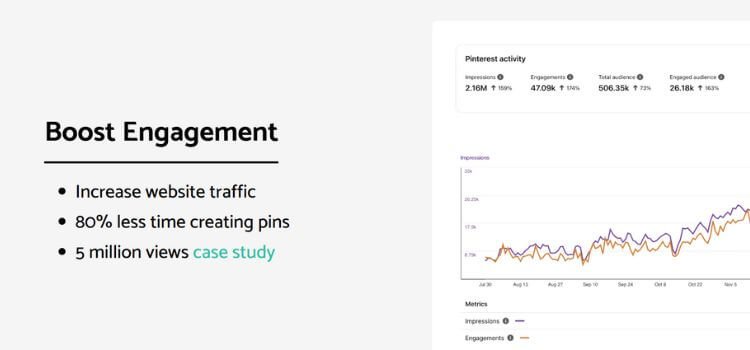
How to Use Pin Generator for Pinterest? Simply choose a template, add your text and images, and the tool takes care of the rest. It’s fast and easy, making it perfect for creating multiple pins in a short amount of time. However, it’s important to note that Pin Generator’s features are limited when it comes to customization, so it might not work for you if you’re looking for highly unique designs.
Pin Generator’s Pin Design Features:
- Simple and easy-to-use templates
- Ready-made Pinterest sizes and designs
- Basic customization options (text, colour)
- Fast pin creation
Which One Should You Choose?
The choice between Canva and Pin Generator depends on your specific needs:
Use Canva if:
- You want a versatile tool that can handle more than just Pinterest.
- You need more design customization.
- You’re looking for a tool with a lot of templates, images, and design elements.
- You want to create graphics for various platforms, not just Pinterest.
Use Pin Generator if:
- Your focus is strictly on creating Pinterest pins.
- You need a fast, no-frills solution for pin creation.
- You prefer simplicity over extensive customization.
- You want to quickly generate multiple Pinterest pins without hassle.
Is Pin Generator Good?
Pin Generator is great for what it offers: simplicity and speed. It’s perfect for beginners or anyone who wants to create Pinterest pins quickly and efficiently. However, if you want advanced customization or plan to use the design for multiple platforms, Canva may be a better choice.
What Are the Disadvantages of Using Canva?
While Canva is powerful, it does come with a few drawbacks:
- Limited Free Features: While the free version is good, it doesn’t offer everything, especially when it comes to premium images and templates.
- Slow with Large Designs: Canva can lag when working on big projects or using multiple elements.
- Learning Curve: Although it’s user-friendly, some advanced features may take a little time to master.
Can I Use Canva for Pinterest?
Yes! Canva is an excellent tool for creating Pinterest graphics. It has a wide variety of templates specifically designed for Pinterest pins, so you can create pins that are perfectly sized and formatted for the platform. Whether you’re promoting a blog post, a product, or a special offer, Canva makes it easy to create attention-grabbing pins.
Pinterest Title Generator: Should You Use It?
If you’re looking to create pins that drive traffic, crafting the perfect title is crucial. A Pinterest Title Generator can help you brainstorm catchy and optimized titles for your pins. These tools suggest titles based on keywords and trends, helping you boost your engagement.
Using a tool like this in conjunction with Canva or Pin Generator can help you not only create beautiful pins but also ensure your titles are optimized for clicks.
FAQs About Canva vs. Pin Generator for Pinterest Pins
Is Pin Generator good for creating Pinterest pins?
Yes, it’s a simple and effective tool for creating Pinterest pins with pre-designed templates optimized for the platform.
What are the disadvantages of using Canva for Pinterest?
Canva’s free version is limited, it can be slow with larger designs, and it’s more general-purpose, not Pinterest-specific.
Can I use Canva for Pinterest pin designs?
Yes, Canva offers easy-to-use Pinterest templates that are perfectly sized for the platform.
How fast can I create a Pinterest pin using Pin Generator?
Very fast! Pin Generator allows you to create pins quickly with simple templates and minimal customization.
Can I use a Pinterest Title Generator to improve my pin’s performance?
Yes, a Pinterest Title Generator can help you create catchy, optimized titles that increase engagement.
Final Thoughts
Both Canva and Pin Generator are great tools for Pinterest marketing. If you’re looking for a flexible design tool that can do more than just create pins, Canva is your best bet. It offers a variety of templates, design elements, and customization options that will help you create stunning visuals for multiple platforms.
What do you think will work best for your business? Let me know your thoughts in the comments below, and good luck with your Pinterest journey!
This post contains affiliate links. I may earn a commission if you make a purchase through them, at no extra cost to you.







