Keeping your data safe online is more important now than ever. With so many accounts and passwords to manage, it can feel overwhelming. If you’ve ever thought, “How can I remember all these passwords?” or “Is it safe to store my passwords somewhere?”, then you’re not alone. Many people are turning to password managers for help, but one big question remains: Are password managers safe for personal data?
Let’s discuss in simple terms and explore why password managers can be a smart choice for protecting your personal information. I’ll also share my own experience to make this topic easier to understand.
Table of Contents
ToggleWhat is a Password Manager?
A password manager is a tool that stores and organizes your passwords securely in one place. Instead of remembering dozens of passwords, you only need to remember one master password. The password manager does the rest, filling in your credentials automatically when you need them.
Think of it like a digital safe: all your passwords are locked inside, and you only need one key (the master password) to access them.
Read More: Best Password Managers for Small Business
Why Do People Use Password Managers?
Here’s why so many people, including myself, use password managers:
- Convenience: You no longer need to remember multiple passwords.
- Security: They help create and store strong passwords that are hard to hack.
- Time-Saving: No more wasting time resetting forgotten passwords.
Recent studies indicate that a significant number of individuals continue to reuse passwords across multiple accounts, increasing their vulnerability to cyberattacks. For instance, a 2024 report reveals that approximately 65% of people engage in this practice, with 13% using a single password for all their accounts.

Are Password Managers Safe for Personal Data?
The short answer is: Yes, password managers are safe, but it’s important to understand how they work and what makes them secure.
Encryption
Password managers use encryption to protect your data. Most use AES-256 encryption, which is the same technology used by banks and governments. This means your passwords are stored in a way that makes them unreadable to anyone who doesn’t have the master password.
Two-Factor Authentication (2FA)
Many password managers offer two-factor authentication. This means even if someone guesses your master password, they’ll still need a second code (like a text message or app-generated code) to access your account.
Zero-Knowledge Architecture
Most trusted password managers use zero-knowledge architecture. This means they can’t see or access your passwords. Even if their servers are hacked, your data remains encrypted and safe.
Cloud vs. Local Storage
Password managers can store your data on the cloud or locally on your device. Cloud-based managers like LastPass are convenient because you can access your passwords from any device. Local managers like KeePass store everything on your device, which some people prefer for added security.
Risks of Using a Password Manager
No system is 100% foolproof. Here are some potential risks and how to manage them:
- Master Password Vulnerability: If someone gets your master password, they can access all your accounts. Solution? Use a strong and unique master password and enable 2FA.
- Data Breaches: While rare, password managers can be targeted by hackers. Solution? Choose a manager with a strong reputation and regular security updates.
- User Error: Sharing your master password or using weak passwords can still put you at risk. Solution? Educate yourself about best practices.
When I first started using a password manager, I was nervous. “What if someone hacks my account?” I thought. But after doing my research, I realized it’s much safer than storing passwords on paper or reusing the same ones across accounts.
For example, I used to keep a list of passwords in a notebook. One day, I misplaced it, and panic set in. That’s when I switched to a password manager. Now, I feel more secure knowing my passwords are encrypted and protected.
Do you still store your passwords on sticky notes or in your browser? If so, it might be time to consider a password manager.
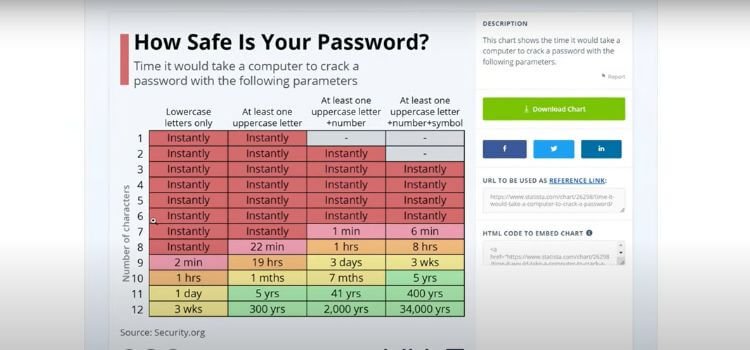
Benefits of Using a Password Manager
Here are some key benefits of using a password manager for personal data:
| Feature | Why It’s Helpful |
|---|---|
| Strong Passwords | Automatically generates hard-to-guess passwords. |
| Auto-Fill | Saves time by filling in login details automatically. |
| Centralized Storage | Stores all passwords in one secure place. |
| Secure Sharing | Lets you share passwords with family securely. |
| Dark Web Monitoring | Alerts you if your passwords are leaked online. |
Popular Password Managers and Their Safety Features
Let’s take a look at some popular password managers and what makes them safe:
| Password Manager | Encryption | 2FA Support | Offline Option | Other Features |
|---|---|---|---|---|
| LastPass | AES-256 | Yes | No | Dark web monitoring, password sharing |
| 1Password | AES-256 | Yes | No | Travel mode, family sharing |
| Dashlane | AES-256 | Yes | No | Includes a VPN, security dashboard |
| KeePass | AES-256 | No | Yes | Local storage, open-source |
| Bitwarden | AES-256 | Yes | Yes | Open-source, affordable |

Is a Password Manager Right for You?
Here are some questions to ask yourself:
- Do you reuse passwords for multiple accounts?
- Do you often forget passwords and need to reset them?
- Are you worried about your accounts being hacked?
If you answered “yes” to any of these, a password manager might be a great solution for you.
Read Also: How to Choose the Best Password Manager for Personal Use
Tips for Using a Password Manager Safely
- Use a Strong Master Password: Make it long, unique, and hard to guess.
- Enable Two-Factor Authentication: Add an extra layer of security.
- Choose a Reputable Manager: Look for one with strong encryption and positive reviews.
- Avoid Sharing Your Master Password: Keep it private.
- Regularly Update Your Passwords: Change them every few months for added security.
Common Myths About Password Managers
Let’s clear up some common myths:
- Myth 1: “If a password manager is hacked, all my data is gone.”
Reality: Passwords are encrypted, so even if a breach occurs, your data remains safe. - Myth 2: “It’s safer to write passwords on paper.”
Reality: Paper can be lost or stolen, while password managers use encryption to protect your data. - Myth 3: “I don’t need one because my passwords are simple.”
Reality: Simple passwords are easier for hackers to guess. A manager creates strong, unique ones for you.

Frequently Asked Questions
Are password managers safe for personal data?
Yes, password managers use encryption and two-factor authentication to secure your data, making them a reliable choice for protecting personal information.
Can password managers be hacked?
While no system is 100% immune, most password managers use strong encryption and zero-knowledge architecture, which makes it extremely difficult for hackers to access your data.
What happens if I forget my master password?
Many password managers have recovery options like backup codes or email recovery. However, some, like Bitwarden, may not allow recovery for extra security.
Are cloud-based password managers safe?
Yes, reputable cloud-based password managers use encryption to protect your data. Always choose one with strong security measures and two-factor authentication.
Can I trust free password managers?
Free password managers like Bitwarden or LastPass offer basic features securely, but premium plans often provide better features like dark web monitoring and secure sharing.
Final Thoughts
So, are password managers safe to use for personal data? The answer is a resounding yes, as long as you choose a reliable one and follow best practices. Using a password manager is one of the easiest and most effective ways to protect your personal information online.
I’ve been using a password manager for years, and it has made my life so much easier. No more password panic! How about you? Do you think a password manager would help you feel more secure?
Let me know in the comments below if you have any questions or experiences to share. Your online safety is worth it!
This post contains affiliate links. I may earn a commission if you make a purchase through them, at no extra cost to you.







