Have you ever wondered how to make your website better? Web analytics tools are the answer. They help you understand what’s happening on your site. For example, you can see how many people visit, which pages they love, and where they spend their time. With the best web analytics tools, you can improve your website and grow your business.
I’ve used many of these tools myself, and they’ve helped me make smarter decisions. Whether you’re just starting or managing a large website, there’s a tool here for you. Let’s get started.
Table of Contents
ToggleWhat Are Web Analytics Tools?
Web analytics tools collect and show data about your website. For example, they tell you how many people visit your site, where they come from, and what they do while they’re there. These tools are like a magnifying glass for your online business.

Some common features include:
- Tracking visitor numbers
- Analyzing user behavior
- Measuring website performance
- Identifying top-performing content
Think of it as having a map that guides you to better decision-making. These tools help you unlock the full potential of your website by understanding your visitors’ habits.
What Are the Different Types of Web Analytics Tools?
Web analytics tools can be divided into several types, each designed to meet different business needs. Understanding these types can help you choose the best tool for your goals:
- Traditional Web Analytics Tools: These tools provide data about website traffic and user behaviour. Examples include Google Analytics and Adobe Analytics. Best For: Tracking visitor numbers, page views, and bounce rates.
- User Behavior Analytics Tools: These tools focus on understanding how users interact with your site. Tools like Hotjar and Crazy Egg fall into this category.Best For: Visual insights such as heatmaps, session recordings, and user feedback.
- SEO and Marketing Analytics Tools: These tools analyze search engine performance and marketing efforts. Examples are Semrush and Ahrefs.Best For: Improving search rankings, tracking keywords, and analyzing competitors.
- Privacy-Focused Analytics Tools: These tools prioritize user privacy and comply with regulations like GDPR. Examples include Matomo and Plausible Analytics.Best For: Businesses that value data privacy and compliance.
- Enterprise Analytics Tools: Designed for large organizations, these tools offer advanced features like AI-powered insights and predictive analytics. Examples include Adobe Analytics and Oracle Infinity. Best For: Large-scale data analysis and integration with other enterprise tools.
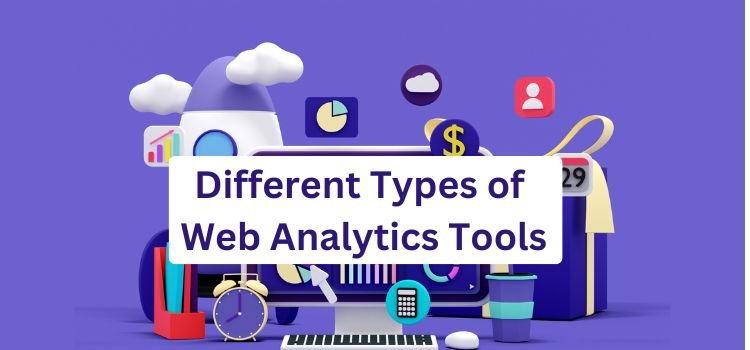
Why Are Web Analytics Important?
Imagine running a shop. If you don’t know which products are selling or who your customers are, you can’t grow your business. It’s the same for websites. Without analytics, you’re flying blind.
Here are some key benefits:
- Understand Your Audience: Learn what your visitors want, like which pages they visit most often.
- Boost Your Revenue: Identify which pages and products are converting into sales.
- Improve User Experience: Fix website issues like slow loading times or confusing navigation.
- Track Marketing Success: Measure how your campaigns are performing and where to focus your efforts.
Did you know? According to a study, businesses using analytics tools grow 20% faster than those that don’t. That’s huge! Having analytics data can help you make smarter decisions and stay ahead of your competition.
Top 10 Web Analytics Tools
1. Google Analytics
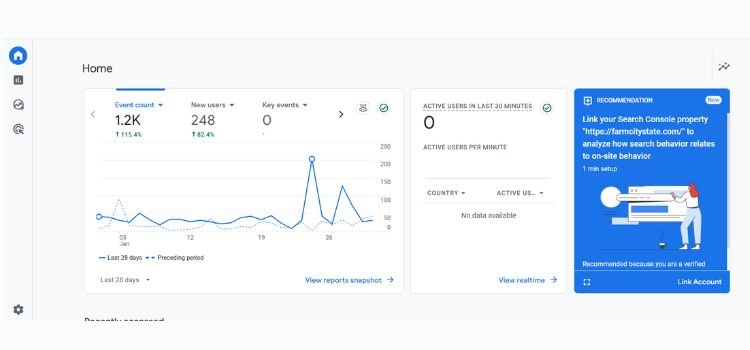
What it is: Google Analytics is a traditional web analytics tool providing quantitative user and customer data across devices and platforms.
Key features & what it’s good at:
- Track quantitative data, like sessions or bounce rate, organized in dedicated reports, to learn what’s happening on your site.
- Collect event-based data from websites and apps with GA4, offering a more modern approach.
- Integrate with the rest of the Google Marketing Platform tools, like Adwords or the Search Console, to combine all your data in one place.
Price: Free
Most similar alternatives:
- Yandex Metrica: web analytics tool from Russian search engine Yandex.
- Baidu Analytics (or Baidu Tongji): web analytics tool from Chinese search engine Baidu.
Best For: Beginners and small businesses.
Why I Like It: I use Google Analytics for my blog. It’s simple and free. I can see how many people visit each article and where they’re from. It’s like having a crystal ball for my website. Plus, it’s backed by Google, ensuring consistent updates and reliability.
2. Adobe Analytics
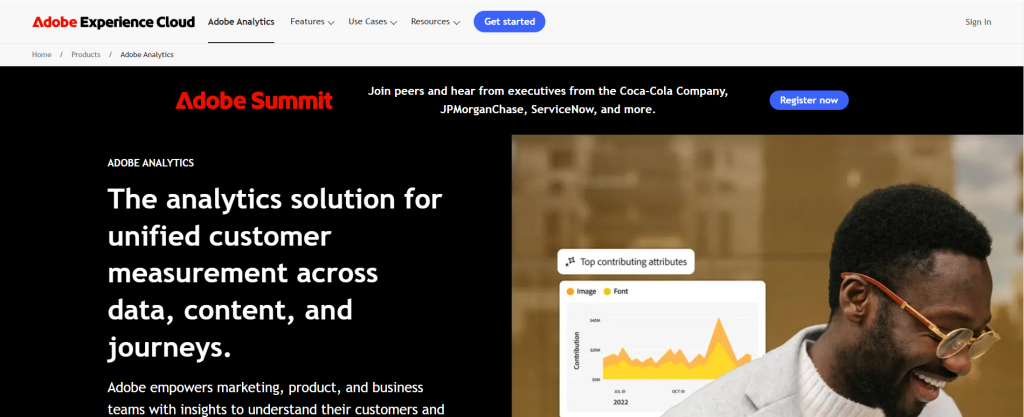
What it is: Adobe Analytics is an enterprise-level web analytics platform that provides in-depth insights into user behavior with advanced AI capabilities.
Key features & what it’s good at:
- Use AI-powered insights and predictive analytics for better decision-making. For example, predict which products your users are likely to purchase.
- Perform advanced segmentation to identify target audiences and refine your marketing strategies.
- Seamlessly integrate with other Adobe tools for a complete marketing stack, making it perfect for enterprises.
Price: Custom pricing
Most similar alternatives:
- IBM Digital Analytics: robust analytics for enterprises.
- Oracle Infinity: enterprise-grade digital analytics solution.
Best For: Large businesses that need customizable solutions and advanced reporting features.
If you’re running an enterprise-level business, Adobe Analytics offers unmatched depth and customization. Its integration with tools like Adobe Experience Manager makes it ideal for complex setups.
3. Semrush
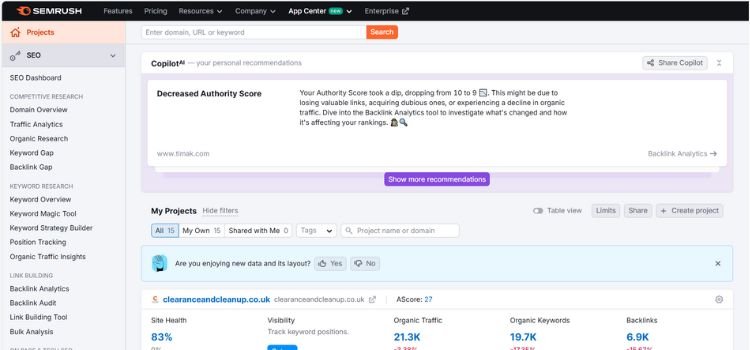
What it is: Semrush is a versatile digital marketing tool specializing in SEO, competitor analysis, and content marketing strategies.
Key features & what it’s good at:
- Analyze keyword rankings and track competitors’ performance to stay ahead in your niche.
- Perform in-depth backlink audits to strengthen SEO strategies and improve website authority.
- Use content marketing tools to optimize blog posts and campaigns, ensuring better engagement.
Price: Starts at $119.95/month
Most similar alternatives:
- Ahrefs: popular for SEO and backlink analysis.
- Moz Pro: beginner-friendly SEO and marketing insights tool.
Best For: SEO and marketing insights.
Why It Stands Out: I once used Semrush to improve my website’s SEO. Within a month, I noticed a 30% increase in traffic. It’s a powerful tool for marketers who want to dive deep into their performance metrics.
4. Hotjar
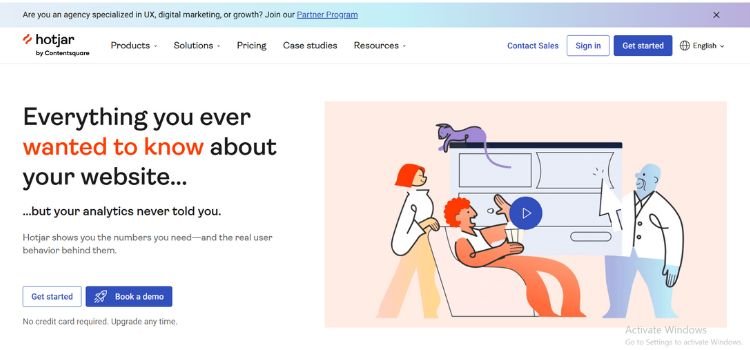
What it is: Hotjar is a user behavior analytics tool that provides visual insights into how visitors interact with your website.
Key features & what it’s good at:
- Use heatmaps to see where users click, scroll, and spend the most time.
- Record user sessions to identify usability issues and improve navigation.
- Collect user feedback through surveys and polls, helping you understand what your audience thinks.
Price: Free plan available; Paid plans start at $39/month
Most similar alternatives:
- Crazy Egg: offers similar heatmap and user behaviour insights.
- FullStory: advanced session replay and interaction analysis.
Best For: Understanding user behavior and improving website design.
Hotjar helped me find out why people were leaving my site. I fixed a confusing button, and my bounce rate dropped by 20%. It’s an eye-opening tool that every website owner should try.
5. Matomo
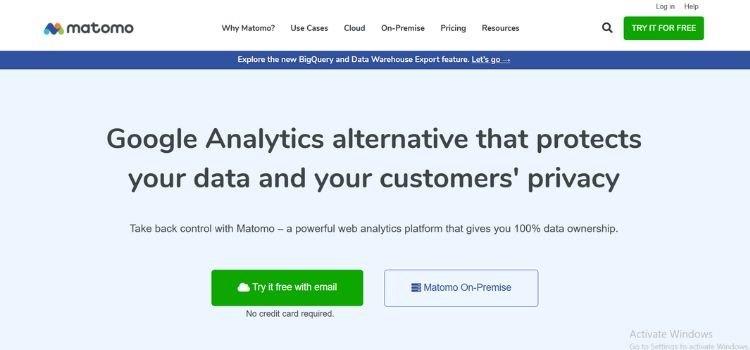
What it is: Matomo (formerly Piwik) is a privacy-focused web analytics platform that gives users full control over their data.
Key features & what it’s good at:
- Retain 100% ownership of your data with on-premise hosting options, ensuring privacy.
- Ensure GDPR compliance with privacy-focused features, making it ideal for European businesses.
- Generate customizable reports tailored to your needs, providing flexibility.
Price: Free for self-hosted; Cloud plans start at $19/month
Most similar alternatives:
- Plausible Analytics: lightweight, privacy-focused analytics.
- Fathom Analytics: simple, privacy-first web analytics tool.
Best For: Privacy-focused analytics.
Did You Know? Matomo is popular in Europe because of its strong privacy policies. It’s a go-to tool for businesses that prioritize data protection.
6. Kissmetrics
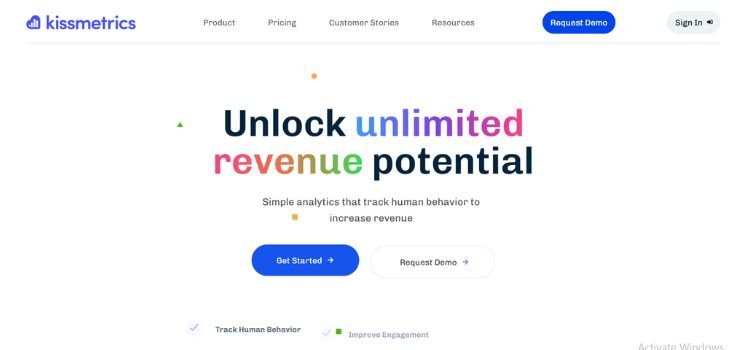
What it is: Kissmetrics is a customer behavior analytics tool tailored for SaaS and e-commerce businesses.
Key features & what it’s good at:
- Track user behavior and understand customer journeys to boost conversions.
- Build funnels to analyze user drop-off points and optimize them.
- Generate reports on revenue by customer segments.
Price: Starts at $299/month
Most similar alternatives:
- Woopra: Focuses on customer journey analytics.
- Mixpanel: Excellent for product usage tracking.
Best For: SaaS companies and e-commerce businesses aiming to improve retention and revenue.
7. Clicky
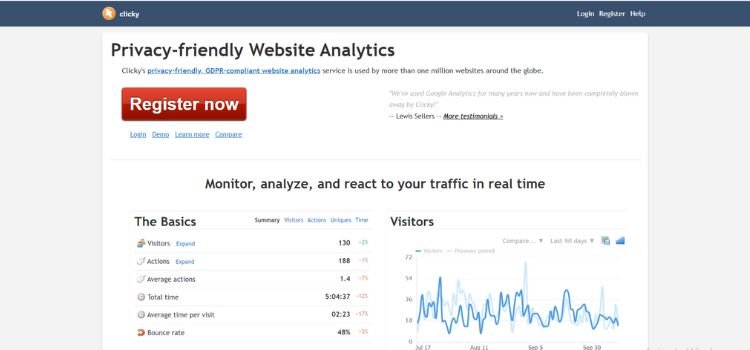
What it is: Clicky is a real-time web analytics tool that provides instant data insights and monitoring.
Key features & what it’s good at:
- Monitor website traffic in real-time for actionable insights.
- Use heatmaps to visualize user interaction across pages.
- Track individual visitor behaviour and session details.
Price: Free for basic features; Paid plans start at $9.99/month
Most similar alternatives:
- Matomo: Offers real-time and privacy-focused analytics.
- Google Analytics: Provides free basic insights but lacks some real-time details.
Best For: Small businesses needing quick, actionable data insights.
8. Crazy Egg
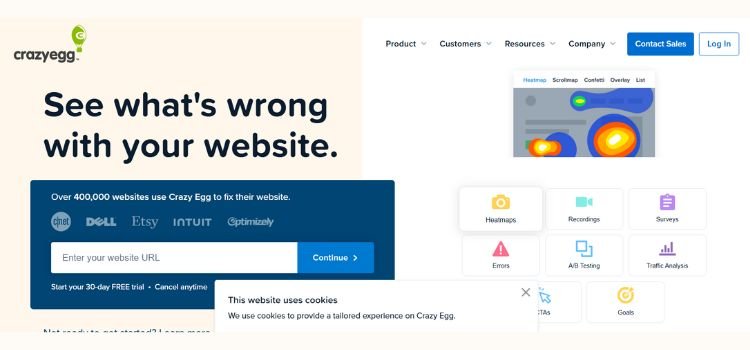
What it is: Crazy Egg is a website optimization tool that focuses on visualizing user behavior to enhance user experience.
Key features & what it’s good at:
- Heatmaps and scrollmaps to track where users click and how far they scroll.
- A/B testing to experiment with different design elements.
- Record user sessions to pinpoint usability issues.
Price: Starts at $24/month
Most similar alternatives:
- Hotjar: Offers similar visual behavior tracking tools.
- FullStory: Focuses on session replay and advanced user insights.
Best For: Website designers and marketers focused on improving user engagement.
9. Chartbeat

What it is: Chartbeat is a real-time analytics tool built specifically for publishers and media organizations.
Key features & what it’s good at:
- Monitor audience engagement in real-time to optimize content strategies.
- Track attention spans and scrolling behaviors to refine articles.
- Generate reports on top-performing stories and reader retention.
Price: Custom pricing based on business needs.
Most similar alternatives:
- Parse.ly: Offers similar tools for content engagement analytics.
- Adobe Analytics: Provides in-depth content performance insights.
Best For: Publishers and media organizations focused on maximizing reader engagement.
10. Heap
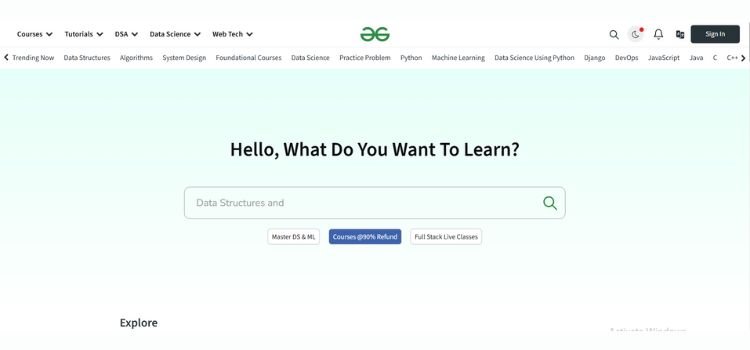
What it is: Heap is an automatic analytics tool that captures and analyzes all user interactions without requiring manual tracking.
Key features & what it’s good at:
- Automatically track every click, page view, and form submission for effortless data collection.
- Use advanced segmentation to target specific user behaviors.
- Build funnels to identify drop-off points and improve conversions.
Price: Free plan available; Paid plans start at $12,000/year
Most similar alternatives:
- Mixpanel: Offers similar product and user analytics.
- Amplitude: Focuses on user engagement and retention metrics.
Best For: Product teams and data analysts seeking in-depth behavioral insights with minimal setup.
11. Smartlook

What it is: Smartlook is a user behavior analytics tool that provides insights through session recordings and heatmaps.
Key features & what it’s good at:
- Record user sessions to analyze their behavior on your website or app.
- Create heatmaps to see where users click, scroll, or pause.
- Monitor conversion funnels to identify where users drop off.
Price: Free plan available; Paid plans start at $31/month
Most similar alternatives:
- Hotjar: Offers similar session recording and heatmap functionalities.
- Crazy Egg: Focused on visual behavior insights.
Best For: User experience improvement and app analytics.
12. Amplitude

What it is: Amplitude is a product analytics tool that helps businesses track and optimize user engagement and retention.
Key features & what it’s good at:
- Analyze user behaviour patterns to improve product features and usability.
- Create cohorts for segmentation and target specific groups.
- Build dashboards for detailed insights into user journeys.
Price: Free plan available; Custom pricing for enterprise plans
Most similar alternatives:
- Mixpanel: Focuses on product and user analytics.
- Heap: Automatically tracks all user actions.
Best For: SaaS companies and product managers looking to enhance user engagement.
13. Woopra

What it is: Woopra is a customer journey analytics tool designed to track and unify customer data across multiple touchpoints.
Key features & what it’s good at:
- Build detailed customer profiles by integrating data from multiple platforms.
- Analyze customer journeys and measure retention rates.
- Use real-time reports to monitor key metrics and conversions.
Price: Free plan available; Paid plans start at $999/year
Most similar alternatives:
- Kissmetrics: Focuses on SaaS and e-commerce analytics.
- Pendo: Helps with customer journey tracking.
Best For: Businesses focused on customer retention and lifecycle optimization.
14. Mixpanel
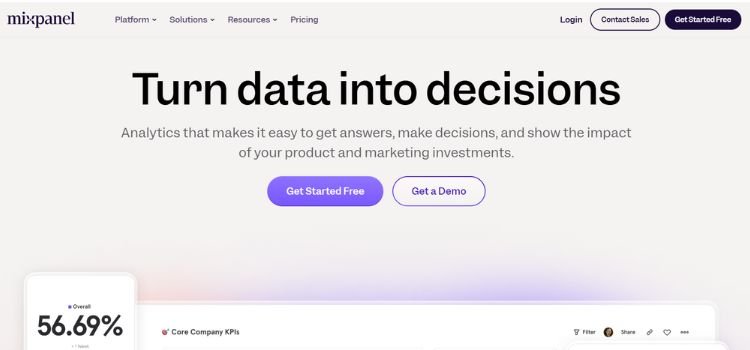
What it is: Mixpanel is a powerful analytics tool for tracking product usage and user engagement.
Key features & what it’s good at:
- Monitor product adoption and user retention over time.
- Analyze funnels to understand where users drop off.
- Segment users based on behavior and demographics.
Price: Free plan available; Paid plans start at $25/month
Most similar alternatives:
- Amplitude: Another strong tool for product analytics.
- Heap: Tracks all interactions automatically for deeper analysis.
Best For: Product managers and growth teams.
15. Open Web Analytics

What it is: Open Web Analytics (OWA) is an open-source web analytics tool offering basic tracking and reporting features.
Key features & what it’s good at:
- Track visitor behaviour with page views, clicks, and session data.
- Set up custom events to measure specific user interactions.
- Integrate easily with websites through simple installation.
Price: Free (open-source)
Most similar alternatives:
- Matomo: Another open-source analytics tool with more advanced features.
- Plausible Analytics: A lightweight, privacy-focused alternative.
Best For: Users looking for free, open-source solutions.
Comparison Table: Top Web Analytics Tools
| Tool | Best For | Price | Key Feature |
|---|---|---|---|
| Google Analytics | Beginners | Free | Real-time tracking |
| Adobe Analytics | Large businesses | Custom Pricing | AI-powered insights |
| Semrush | SEO and marketing | $119.95/month | Keyword tracking |
| Hotjar | GDPR Compliance | $39/month | Heatmaps |
| Matomo | Privacy-focused analytics | $19/month | GDPR compliance |
| Kissmetrics | SaaS and e-commerce | $299/month | Funnel tracking |
| Clicky | Real-time analytics | $9.99/month | Real-time data |
| Crazy Egg | Visual user behavior | $24/month | A/B testing |
| Chartbeat | Publishers | Custom Pricing | Real-time engagement metrics |
| Heap | Automatic tracking | $12,000/year | Automatic event tracking |
| Smartlook | UX improvement and apps | $31/month | Heatmaps and session recordings |
| Amplitude | User behaviour | Custom Pricing | Behavioural Insights and cohorts |
| Woopra | Customer retention | $999/year | Customer journey analytics |
| Mixpanel | Product managers | $25/month | User Engagement |
| Open Web Analytics | Free solution | Free | User behaviour and funnels |
How to Choose the Right Tool
Not sure which tool to pick? Ask yourself:
- What’s your budget?
- Do you need advanced features or simple tracking?
- Are privacy and data ownership important to you?
- How many users or devices do you want to track?
For example, if you’re a beginner, start with Google Analytics. If you run a SaaS business, go for Kissmetrics. And if you care about privacy, Matomo is your best bet.
Frequently Asked Questions
What is a web analytics tool?
A web analytics tool collects data about your website, such as traffic, user behavior, and conversions. These tools help you understand what’s happening on your site and make informed decisions to improve performance.
Which web analytics tool is best for beginners?
Google Analytics is the best choice for beginners. It’s free, easy to use, and provides comprehensive insights into website traffic and user behavior.
Are there free web analytics tools available?
Yes, several tools offer free plans, including Google Analytics, Matomo (self-hosted), and Open Web Analytics. These tools provide essential features to get you started.
What is the difference between quantitative and qualitative analytics?
Quantitative analytics focuses on numbers and metrics like page views and bounce rates. Qualitative analytics, on the other hand, analyzes user behaviour through tools like heatmaps and session recordings.
How do I choose the right web analytics tool for my business?
Consider factors like your budget, business size, and specific needs. For example, if privacy is crucial, opt for Matomo. For advanced product analytics, Mixpanel or Amplitude might be a better fit.
Final Thoughts
Web analytics tools are essential for anyone who wants to grow their website. They help you understand your audience, improve your content, and boost your revenue. Whether you’re a beginner or a pro, there’s a tool out there for you.
So, which tool will you choose? Try one today and see the difference it makes for your website. Remember, the key to success is understanding your data—and acting on it.
This post contains affiliate links. I may earn a commission if you make a purchase through them, at no extra cost to you.







